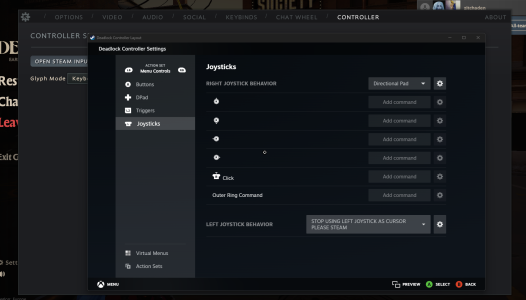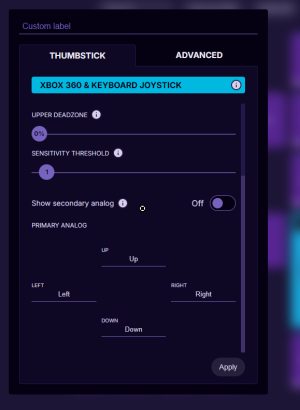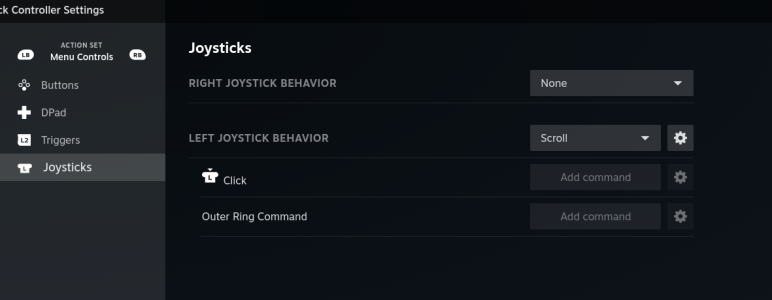zitchaden
Member
to replicate: try using xbox joystick to move around, then try to use the buy menu. The movement joystick is also used for the buy menu cursor!!! And locks your character moving where the joystick cursor (in buy menu) is compared to center of screen.
I like analog movement and mouse in the right hand however cannot currently use this, sad since the analog joystick support in deadlock is so good except for the buy menu.
I like analog movement and mouse in the right hand however cannot currently use this, sad since the analog joystick support in deadlock is so good except for the buy menu.