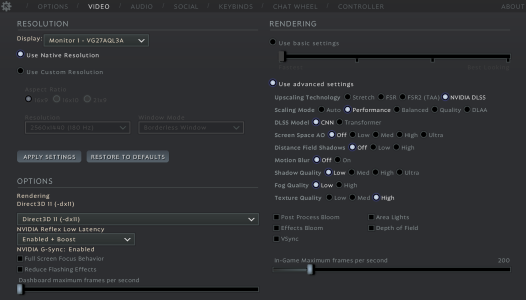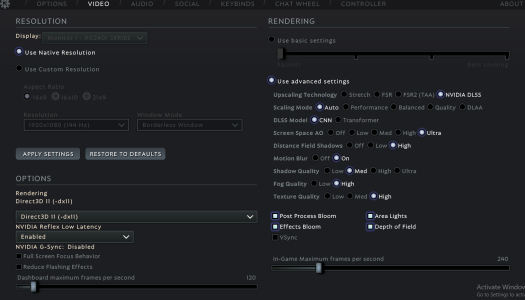Playeroth
Well-known member
this issue appeared again, it was occuring back in february, then it stopped(after weeks),then appeared again and so on. Now its happening again(been atleast 2 weeks though), restarting game seems to mitigate a bit but still may happen during same game.
it seems there is also FPS stuterring after having the game open for atleast 2 match, but can be fixed if i restart, FPS will look as normal but freezes still occurs.
View attachment uncapped_MedalTVScreenRecording20250626210453.mp4
View attachment uncapped_MedalTVScreenRecording20250625205003.mp4
View attachment uncapped_MedalTVScreenRecording20250625205124.mp4
View attachment uncapped_MedalTVScreenRecording20250626201427.mp4
View attachment uncapped_MedalTVScreenRecording20250626202055.mp4
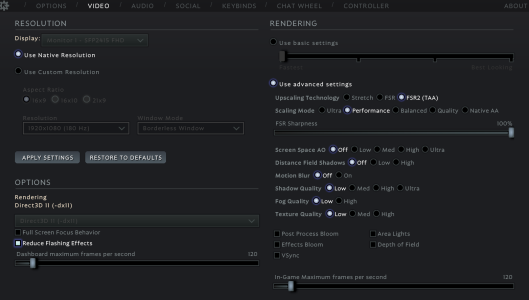
it seems there is also FPS stuterring after having the game open for atleast 2 match, but can be fixed if i restart, FPS will look as normal but freezes still occurs.
View attachment uncapped_MedalTVScreenRecording20250626210453.mp4
View attachment uncapped_MedalTVScreenRecording20250625205003.mp4
View attachment uncapped_MedalTVScreenRecording20250625205124.mp4
View attachment uncapped_MedalTVScreenRecording20250626201427.mp4
View attachment uncapped_MedalTVScreenRecording20250626202055.mp4
Computer Information:
Manufacturer: BIOSTAR Group
Model: H510MH/E 2.0
Form Factor: Desktop
No Touch Input Detected
Processor Information:
CPU Vendor: GenuineIntel
CPU Brand: Intel(R) Core(TM) i5-10400F CPU @ 2.90GHz
CPU Family: 0x6
CPU Model: 0xa5
CPU Stepping: 0x3
CPU Type: 0x0
Speed: 2904 MHz
12 logical processors
6 physical processors
Operating System Version:
Windows 10 (64 bit)
NTFS: Supported
Crypto Provider Codes: Supported 311 0x0 0x0 0x0
Video Card:
Driver: AMD Radeon RX 580 2048SP
DirectX Driver Name: aticfx32.dll
Driver Version: 31.0.21923.1000
DirectX Driver Version: 31.0.21923.1000
Driver Date: 3 6 2025
Desktop Color Depth: 32 bits per pixel
Monitor Refresh Rate: 180 Hz
DirectX Card: AMD Radeon RX 580 2048SP
VendorID: 0x1002
DeviceID: 0x6fdf
Revision: 0xef
Number of Monitors: 1
Number of Logical Video Cards: 1
No SLI or Crossfire Detected
Primary Display Resolution: 1920 x 1080
Desktop Resolution: 1920 x 1080
Primary Display Size: 20.87" x 11.81" (23.98" diag), 53.0cm x 30.0cm (60.9cm diag)
Primary Bus Type Not Detected
Primary VRAM Not Detected
Supported MSAA Modes: 2x 4x 8x
Memory:
RAM: 16255 Mb
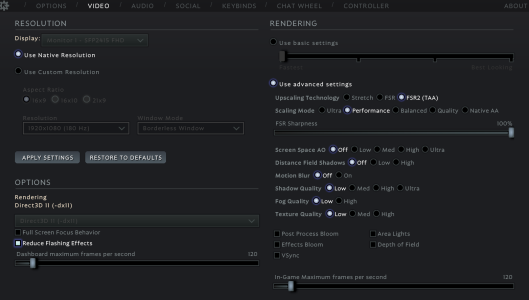
Last edited: