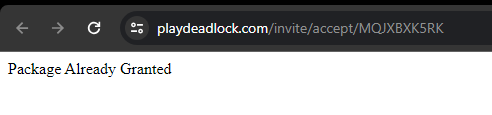Install the app
How to install the app on iOS
Follow along with the video below to see how to install our site as a web app on your home screen.
Note: This feature may not be available in some browsers.
You are using an out of date browser. It may not display this or other websites correctly.
You should upgrade or use an alternative browser.
You should upgrade or use an alternative browser.
Haven't get my deadlock yet (SOLVED)
- Thread starter ZllobbniyPepeg
- Start date
insert.div.class
New member
similar problem
insert.div.class
New member
sad, wanted to play
[AD]Deadman
New member
Same issue. Link now says package already granted but it is not in the list.
The Best Healer
Member
When selecting who to refer, we must select a Steam account to refer. Are you certain the person who referred you selected the proper Steam account? It will go to whoever they selected.
The Best Healer
Member
Also note - you can’t see the alpha on mobile. You have to check from your desktop.
insert.div.class
New member
sure
When selecting who to refer, we must select a Steam account to refer. Are you certain the person who referred you selected the proper Steam account? It will go to whoever they selected.
Ah ok that might be it, thanksAlso note - you can’t see the alpha on mobile. You have to check from your desktop.
When selecting who to refer, we must select a Steam account to refer. Are you certain the person who referred you selected the proper Steam account? It will go to whoever they selected.
Yea I am sure, and i am on my desktop.
[AD]Deadman
New member
On desktop... and the invite email went showed up in the inbox that is connected to said steam account.When selecting who to refer, we must select a Steam account to refer. Are you certain the person who referred you selected the proper Steam account? It will go to whoever they selected.
ZllobbniyPepeg
New member
This was the problem, my friend indicated my email, but not my steam account lol, good thing is he idicated my brothers steam accWhen selecting who to refer, we must select a Steam account to refer. Are you certain the person who referred you selected the proper Steam account? It will go to whoever they selected.
The Best Healer
Member
Connected doesn’t matter. It matters what steam account they chose when they invited. I would double check that is accurate.On desktop... and the invite email went showed up in the inbox that is connected to said steam account.
[AD]Deadman
New member
I confirmed that my friend selected my account in steamConnected doesn’t matter. It matters what steam account they chose when they invited. I would double check that is accurate.
Thargamitizer
New member
After I logged out and back in on desktop, I was able to see the game. It's possible that closing and reopening steam would've also worked.
The Best Healer
Member
That’s the extent of my knowledge then. Hopefully a dev can help! Sorry!I confirmed that my friend selected my account in steam
Delmerik
Member
It sounds like to me, and hear me out, that people are typing in emails of people they aren't 30 day friends with and clicking people they have been as a way to circumnavigate the minimum friend time requirement. Lots of the posts coming through today red flagging this.
This is creating a lot of forum access but no steam access - as their accounts don't meet the requirement.
My suggestion, use another email, and have your "friend" click the correct steam account.
This is creating a lot of forum access but no steam access - as their accounts don't meet the requirement.
My suggestion, use another email, and have your "friend" click the correct steam account.
Similar threads
- Replies
- 1
- Views
- 134
- Replies
- 4
- Views
- 382
Share: