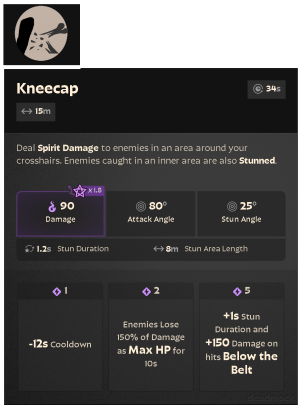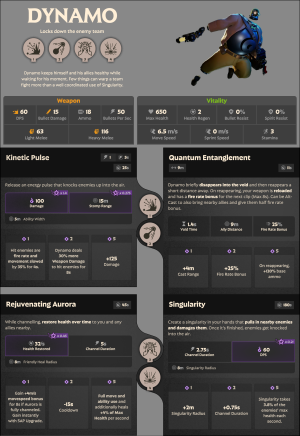Available at https://tryneus.github.io/deadmock/
Github repo at https://github.com/tryneus/deadmock/
I put together this WYSIWYG editor so that people could make their suggestions look more professional, and hopefully get a better idea of how their mechanics might be communicated to players. It's not designed for mobile because several elements rely on hover interactions - it still works okay on my phone but YMMV. Generally, if you want to change something, you can click on it.
You can export to a png, and create links to your item/ability in the editor. It keeps a history of the past 10 things you had open, but I'd recommend exporting or saving links if you really don't want to lose something.
Let me know if you have any issues with it or suggestions - you can reply here or file an issue on the Github repo.
Github repo at https://github.com/tryneus/deadmock/
I put together this WYSIWYG editor so that people could make their suggestions look more professional, and hopefully get a better idea of how their mechanics might be communicated to players. It's not designed for mobile because several elements rely on hover interactions - it still works okay on my phone but YMMV. Generally, if you want to change something, you can click on it.
You can export to a png, and create links to your item/ability in the editor. It keeps a history of the past 10 things you had open, but I'd recommend exporting or saving links if you really don't want to lose something.
Let me know if you have any issues with it or suggestions - you can reply here or file an issue on the Github repo.