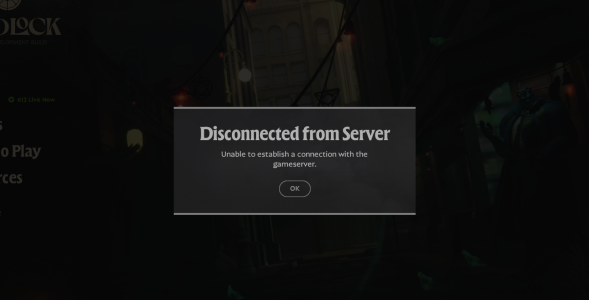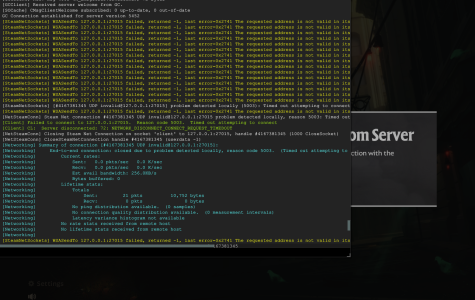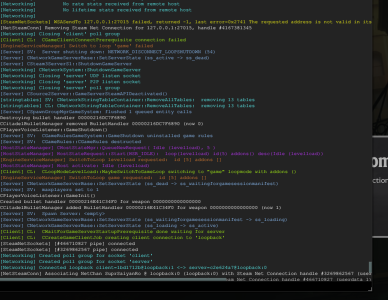Install the app
How to install the app on iOS
Follow along with the video below to see how to install our site as a web app on your home screen.
Note: This feature may not be available in some browsers.
You are using an out of date browser. It may not display this or other websites correctly.
You should upgrade or use an alternative browser.
You should upgrade or use an alternative browser.
Can't access Sandbox Mode
- Thread starter OG3
- Start date
Out of curiosity, if you open up the console when you try to do this, do you see any error messages that indicate why the connection is failing?So, I tried two things:
- reset my VPN from Australia (where I live) to the USA
- uninstalled and re-installed the game
Neither of which helped, I still can't access Sandbox Mode.
Is this happening to anyone else? Is there a fix, or is it at least a known issue?
wahhhhhhhhhhhhhh31312
Member
So, I tried two things:
- reset my VPN from Australia (where I live) to the USA
- uninstalled and re-installed the game
Neither of which helped, I still can't access Sandbox Mode.
Is this happening to anyone else? Is there a fix, or is it at least a known issue?
what vpn are you using? have you tried disabling it?
If it's happening everytime, I wonder if there's something with your router/vpn blocking port 27015 which the console is indicating that it's trying to connect to. Based on a quick google search(https://help.steampowered.com/en/faqs/view/2EA8-4D75-DA21-31EB), it looks like port 27015-27050 are used by Steam.
I think you can use https://learn.microsoft.com/en-us/p.../test-netconnection?view=windowsserver2025-ps to check if the port is blocked... I think maybe this:
Test-NetConnection -ComputerName localhost -Port 27015
Test-NetConnection -ComputerName localhost -Port 27015
That did it.what vpn are you using? have you tried disabling it?
It shouldn't have, as I've been using Nord VPN since before I first started Deadlock, but it worked. I'm now in Sandbox mode.
Edit: to clarify, I've been using Nord VPN the entire time I've been playing Deadlock (because I care about security) and this problem has only come about within the last week.
Last edited:
wahhhhhhhhhhhhhh31312
Member
That did it.
It shouldn't have, as I've been using Nord VPN since before I first started Deadlock, but it worked. I'm now in Sandbox mode.
Edit: to clarify, I've been using Nord VPN the entire time I've been playing Deadlock (because I care about security) and this problem has only come about within the last week.
disable split tunneling for deadlock and you should be able to play w vpn enabled.
not sure what security you're talking about lol, vpns do next to nothing, just hide your browsing from your isp
Similar threads
- Replies
- 3
- Views
- 187
Share:
Members online
- f0oF
- ethergic
- Sanguine Sasha
- turtle4k
- big_kwii
- zeconation55
- ReportingBugs
- nathanhsn.io
- ThumblessGod
- maxkaibarreto
- potapeno
- Twilightguard101
- SmokeC
- markusip108
- Voidbound
- yakkanikki
- Grizllyy
- Mullinstanner
- einar.elis.snorra
- janibal
- Paper1
- samswizek
- CDranzer
- karamjoudah
- Demic
- ConnorJC
- Nugget
- Kuak
- qestridge
- yoshimtu
- goodcake
- Lalil
- Playeroth
- razgrizangel
- CapitalCobra
- Oto_DL
- Sevenov
- nrt.midnight1
- fuller
- arcionek
- jumpey20
- ickoneck
- Shallow God
- dewitt
- AstroFM
- ciel
- mycup0fj03
- nathanieljbrill
- zombiemasterii
- overwatchemail04
Total: 10,113 (members: 178, guests: 9,935)