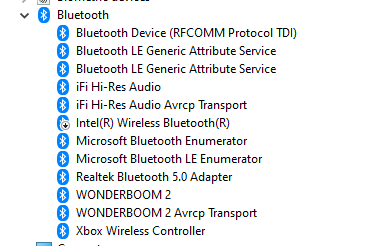brandon.louis.peters
New member
Hello, I have this bluetooth device. My headphones are bluetooth and so is my stereo. When I play deadlock without being in a call in discord I have no issues. But when I connect to a discord call both before and after I launch deadlock, every single audio device in deadlock doesn't work, except "headset".
Since my default audio doesn't work and I have to go to "headset" which pics up my mic in my headset that I'm not using. Then when I die in the game, I lose audio in deadlock and in discord. I have to quit discord; quit deadlock; turn off bluetooth and turn it back on; forget my headphones; and repair them . Then I can reconnect to deadlock and discord. I also have to disconnect and repair my stereo as well after I'm done playing deadlock.
This doesn't happen when I play other steam games, for example, path of exile 1 and 2, which I've played a lot recently.
Here is my bluetooth from my device manager:
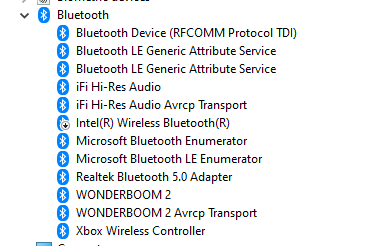
Since my default audio doesn't work and I have to go to "headset" which pics up my mic in my headset that I'm not using. Then when I die in the game, I lose audio in deadlock and in discord. I have to quit discord; quit deadlock; turn off bluetooth and turn it back on; forget my headphones; and repair them . Then I can reconnect to deadlock and discord. I also have to disconnect and repair my stereo as well after I'm done playing deadlock.
This doesn't happen when I play other steam games, for example, path of exile 1 and 2, which I've played a lot recently.
Here is my bluetooth from my device manager: