themolliestofmoos
New member
To replicate:
1. Buy any active item (notice that the UI correctly shows 'Q')

2. Swap the active item's position in your active slots (I change mine to E)
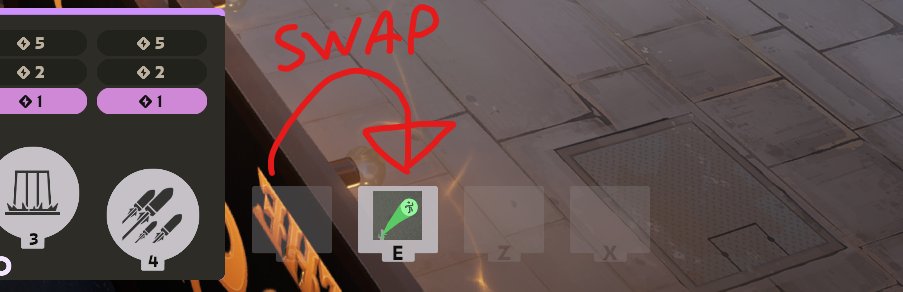
3. Performing another confirm cast with the item, and the Deselect prompt will remain stuck as the original key - set to Q when it should be E). This is purely UI, as the newly assigned key in gameplay works as intended when pressed (E = Cancel, but UI stuck as Q)
1. Buy any active item (notice that the UI correctly shows 'Q')

2. Swap the active item's position in your active slots (I change mine to E)
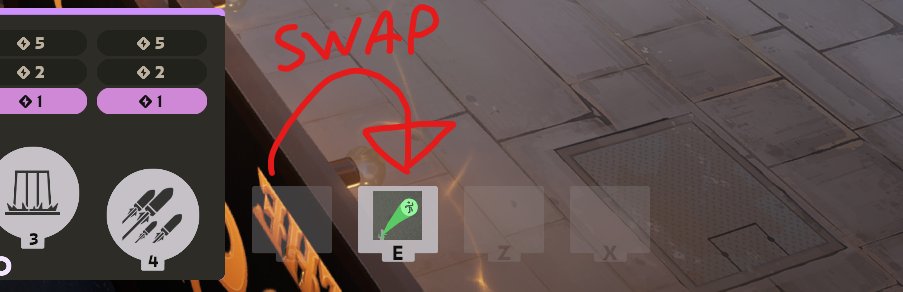
3. Performing another confirm cast with the item, and the Deselect prompt will remain stuck as the original key - set to Q when it should be E). This is purely UI, as the newly assigned key in gameplay works as intended when pressed (E = Cancel, but UI stuck as Q)

