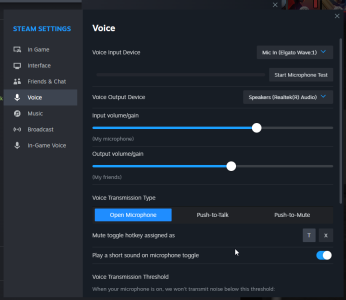oworangew
Member
No particular match ID - doesn't work in any mode.
Validated my audio settings in the Steam interface - audio is being picked up from microphone.
Push-to-Talk buttons are assigned (T and Y, for team and party chat respectively), but pressing either button results in nothing happening. No error in console, just simply nothing happens.
View attachment mic.mp4
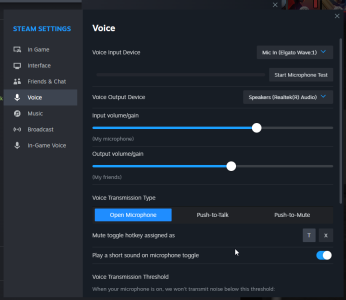
Validated my audio settings in the Steam interface - audio is being picked up from microphone.
Push-to-Talk buttons are assigned (T and Y, for team and party chat respectively), but pressing either button results in nothing happening. No error in console, just simply nothing happens.
View attachment mic.mp4