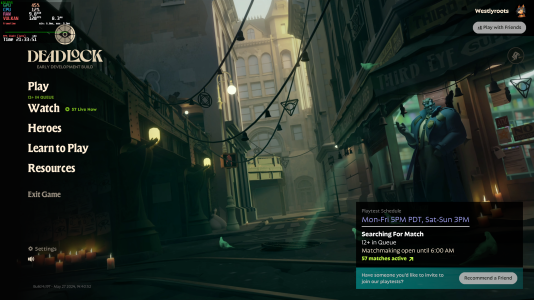westlyroots
New member
When the game is launched, overlays such as mangohud are placed too high and are cut off at the top of the screen. The Steam overlay does not look misaligned, but buttons must be clicked below where they are shown, like the overlay is actually lower than it looks or the mouse is registered as higher than it looks. Going into settings -> Video and clicking the "Apply settings" button fixes the issue. Curiously, the menu background is also affected by this issue.
On launch:
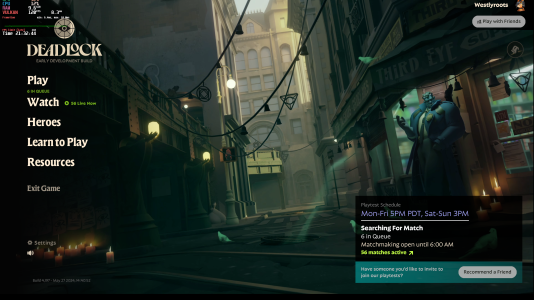
After applying settings:
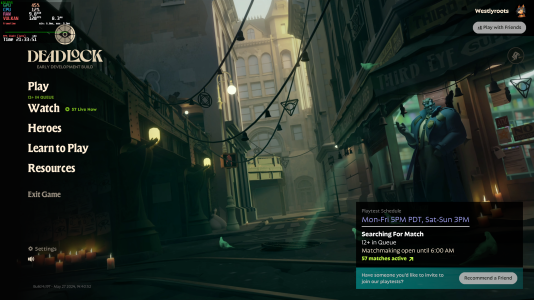
On launch:
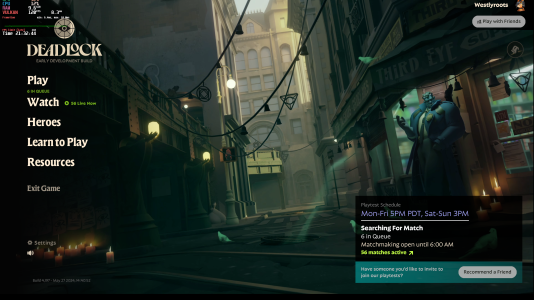
After applying settings: