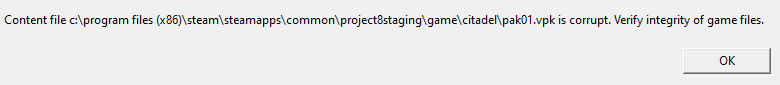athanasios7592
New member
I've gotten this bug twice now, not sure of the cause though. Mid-way through a game I will get a game hang and this corrupted file dialog, followed by typical windows crash behaviour (wait for respond etc. etc.).
Next thing I did was of course verifying files, but that gets stuck at 0%. I tried restarting, but gets stuck at 0% again.
First time it happened I didn't remember the file path, so I tried just deleting all the game files, then launch steam and verify worked triggering a redownload.
Second time I took the screenshot, and I tried just deleting the corrupt file, but verify stopped at 0% again. So I tried deleting all .vpks in the citadel folder. Restarted steam and then I just hit Play, this triggered a redownload of missing files and then the game launched. I reconnected to the game I was in as soon as I could, and it was a bit buggy for the first 10-20 seconds (frame drops and minimap only showed lanes but no icons for towers/players) but after those 20 seconds or so it all went back to normal.
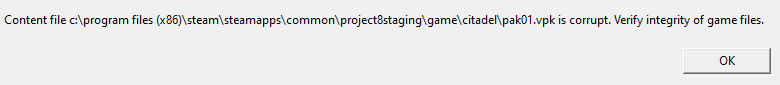
Next thing I did was of course verifying files, but that gets stuck at 0%. I tried restarting, but gets stuck at 0% again.
First time it happened I didn't remember the file path, so I tried just deleting all the game files, then launch steam and verify worked triggering a redownload.
Second time I took the screenshot, and I tried just deleting the corrupt file, but verify stopped at 0% again. So I tried deleting all .vpks in the citadel folder. Restarted steam and then I just hit Play, this triggered a redownload of missing files and then the game launched. I reconnected to the game I was in as soon as I could, and it was a bit buggy for the first 10-20 seconds (frame drops and minimap only showed lanes but no icons for towers/players) but after those 20 seconds or so it all went back to normal.