我在玩的时候游戏弹窗报错文件损坏,然后STEAM验证文件完整性花费了太多时间让我被BAN,请告诉我怎么解决文件损坏,这已经发生了四五次了,每次我都需要验证完整性来解决文件损坏,但是不能解决根本问题,我发现有不少人和我有同样的问题,我正在尝试用大家提出的解决方法
this is deepl translate:
I was playing when the game popped up and reported file corruption, then STEAM verified the file integrity took too much time getting me BANNED 1 hour, please tell me how to fix the file corruption! This has happened four or five times now, and each time I've needed to verify integrity to fix the file corruption, but it doesn't fix the underlying problem,The same problem occurs in DOTA but not so many times! I've noticed that quite a few people have the same problem as me, and I'm trying to use the solution that people have suggested
Here are the corrupted files:
D:\Steam\steamapps\common\Deadlock\game\citadel\maps\street_test.vpk
D:\Steam\steamapps\common\Deadlock\game\citadel\pak01.vpk
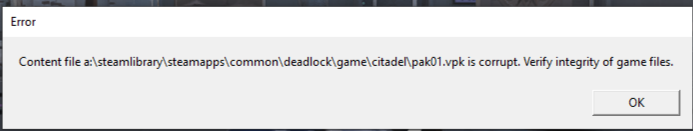
this is deepl translate:
I was playing when the game popped up and reported file corruption, then STEAM verified the file integrity took too much time getting me BANNED 1 hour, please tell me how to fix the file corruption! This has happened four or five times now, and each time I've needed to verify integrity to fix the file corruption, but it doesn't fix the underlying problem,The same problem occurs in DOTA but not so many times! I've noticed that quite a few people have the same problem as me, and I'm trying to use the solution that people have suggested
Here are the corrupted files:
D:\Steam\steamapps\common\Deadlock\game\citadel\maps\street_test.vpk
D:\Steam\steamapps\common\Deadlock\game\citadel\pak01.vpk
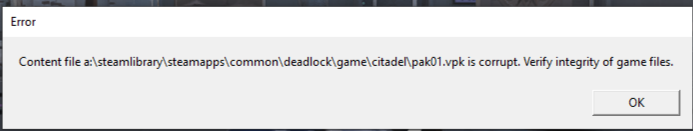
I've gotten this bug twice now, not sure of the cause though. Mid-way through a game I will get a game hang and this corrupted file dialog, followed by typical windows crash behaviour (wait for respond etc. etc.).
Next thing I did was of course verifying files, but that gets stuck at 0%. I tried restarting, but gets stuck at 0% again.
First time it happened I didn't remember the file path, so I tried just deleting all the game files, then launch steam and verify worked triggering a redownload.
Second time I took the screenshot, and I tried just deleting the corrupt file, but verify...
Next thing I did was of course verifying files, but that gets stuck at 0%. I tried restarting, but gets stuck at 0% again.
First time it happened I didn't remember the file path, so I tried just deleting all the game files, then launch steam and verify worked triggering a redownload.
Second time I took the screenshot, and I tried just deleting the corrupt file, but verify...
- athanasios7592
- Replies: 8
- Forum: Bug Reports
Problem: Game crashes randomly(mostly after you die as every screenshot i found in the forum is from dead players) and indicates a file gets corrupted mostly "...\game\citadel\pak01.vpk"
Sure no problem lets just try to repair game or relaunch:

Steam does not respond after you try to relaunch game even after 5 mins, at this point i force close the process with task manager and reopen steam and try to repair which then takes alot of time, in some cases i resorted to deleting the file and it is faster to reaquire it then having to scan and repair, this however has not fixed...
Sure no problem lets just try to repair game or relaunch:

Steam does not respond after you try to relaunch game even after 5 mins, at this point i force close the process with task manager and reopen steam and try to repair which then takes alot of time, in some cases i resorted to deleting the file and it is faster to reaquire it then having to scan and repair, this however has not fixed...
- Gigga
- Replies: 51
- Forum: Bug Reports
