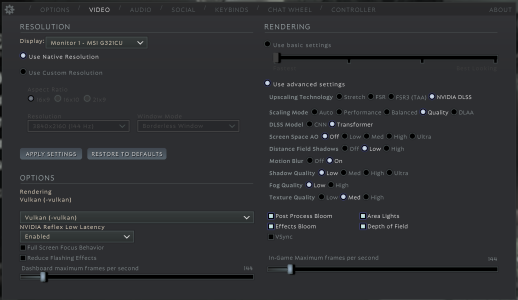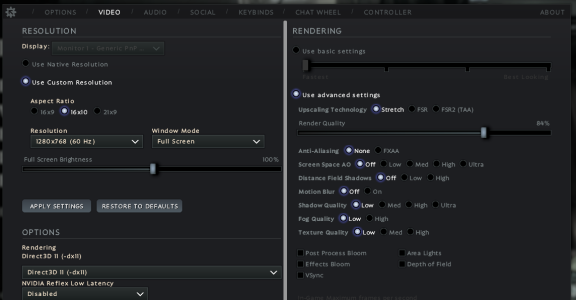Happens for me too. My computer is powerful with common parts. I haven't been tracking FPS lately, but it feels smooth the entire time, and then once in a while during action, the game totally freezes for what feels like 1 to 2 seconds out of no where. I was playing mo and krill.
Match: 35582388
View attachment 42733
Code:
Computer Information:
Manufacturer: Gigabyte Technology Co., Ltd.
Model: X670 GAMING X AX V2
Form Factor: Desktop
No Touch Input Detected
Processor Information:
CPU Vendor: AuthenticAMD
CPU Brand: AMD Ryzen 9 7900X 12-Core Processor
CPU Family: 0x19
CPU Model: 0x61
CPU Stepping: 0x2
CPU Type: 0x0
Speed: 4691 MHz
24 logical processors
12 physical processors
Hyper-threading: Supported
FCMOV: Supported
SSE2: Supported
SSE3: Supported
SSSE3: Supported
SSE4a: Supported
SSE41: Supported
SSE42: Supported
AES: Supported
AVX: Supported
AVX2: Supported
AVX512F: Supported
AVX512PF: Unsupported
AVX512ER: Unsupported
AVX512CD: Supported
AVX512VNNI: Supported
SHA: Supported
CMPXCHG16B: Supported
LAHF/SAHF: Supported
PrefetchW: Unsupported
BMI1: Supported
BMI2: Supported
F16C: Supported
FMA: Supported
Operating System Version:
Windows 11 (64 bit)
NTFS: Supported
Crypto Provider Codes: Supported 311 0x0 0x0 0x0
Client Information:
Version: 1745876290
Browser GPU Acceleration Status: Enabled
Browser Canvas: Enabled
Browser Canvas out-of-process rasterization: Enabled
Browser Direct Rendering Display Compositor: Disabled
Browser Compositing: Enabled
Browser Multiple Raster Threads: Enabled
Browser OpenGL: Enabled
Browser Rasterization: Enabled
Browser Raw Draw: Disabled
Browser Skia Graphite: Disabled
Browser Video Decode: Enabled
Browser Video Encode: Enabled
Browser Vulkan: Disabled
Browser WebGL: Enabled
Browser WebGL2: Enabled
Browser WebGPU: Enabled
Browser WebNN: Disabled
Video Card:
Driver: NVIDIA GeForce RTX 4070 Ti SUPER
DirectX Driver Name: nvldumd.dll
Driver Version: 32.0.15.7283
DirectX Driver Version: 32.0.15.7283
Driver Date: 3 14 2025
Desktop Color Depth: 32 bits per pixel
Monitor Refresh Rate: 59 Hz
DirectX Card: NVIDIA GeForce RTX 4070 Ti SUPER
VendorID: 0x10de
DeviceID: 0x2705
Revision: 0xa1
Number of Monitors: 2
Number of Logical Video Cards: 2
No SLI or Crossfire Detected
Primary Display Resolution: 3840 x 2160
Desktop Resolution: 6000 x 3840
Primary Display Size: 27.44" x 15.43" (31.46" diag), 69.7cm x 39.2cm (79.9cm diag)
Primary Bus: PCI Express 16x
Primary VRAM: 16375 MB
Supported MSAA Modes: 2x 4x 8x
Sound card:
Audio device: AUX Cable (Realtek(R) Audio)
Memory:
RAM: 32373 Mb
VR Hardware:
VR Headset: None detected
Miscellaneous:
UI Language: English
Media Type: Undetermined
Total Hard Disk Space Available: 1906842 MB
Largest Free Hard Disk Block: 682064 MB
OS Install Date: Dec 14 2024
Game Controller: None detected
MAC Address hash: ba14ad86953b7108235843932582e53b3edbef28
Storage:
Disk serial number hash: f9c41601
Number of SSDs: 1
SSD sizes: 2000G
Number of HDDs: 0
Number of removable drives: 0