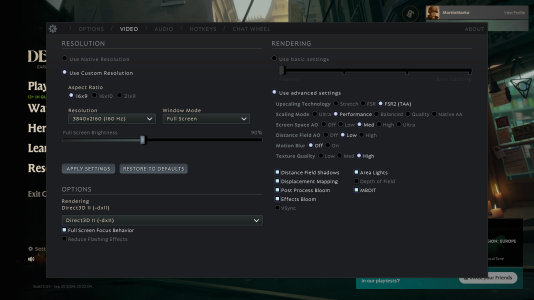martinmarko
New member
Deadlock crashes my GPU (RTX 4090) every 10-30 minutes with a LiveKernelEvent, the game quits, and all my displays are reset. Sometimes it happens in the menu when I'm not doing anything, but usually in-game during a match. Sometimes in a big team fight, sometimes when I'm sitting in spawn. All my drivers are the latest, I'm not experiencing crashes with any other game. GPU has stock OC and default afterburner settings.
```
Description
A problem with your hardware caused Windows to stop working correctly.
Problem signature
Problem Event Name: LiveKernelEvent
Code: 141
Parameter 1: ffff8404baf8b010
Parameter 2: fffff805dae10d80
Parameter 3: 0
Parameter 4: a278
OS version: 10_0_22631
Service Pack: 0_0
Product: 256_1
OS Version: 10.0.22631.2.0.0.256.48
Locale ID: 1033
Extra information about the problem
Bucket ID: LKD_0x141_Tdr:6_IMAGE_nvlddmkm.sys_Ada
```
Attaching my video settings below. I've tried vulkan, but it was an unplayable, stuttering mess. I've also attached some dumps, for some reason it doesn't create an MDMP every time it crashes.
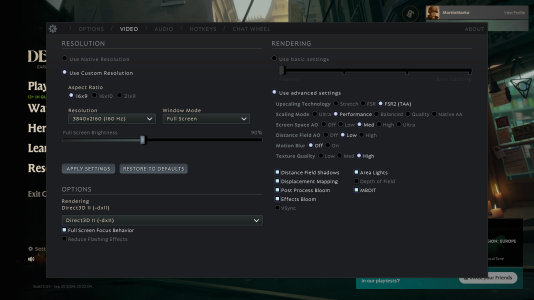
```
Description
A problem with your hardware caused Windows to stop working correctly.
Problem signature
Problem Event Name: LiveKernelEvent
Code: 141
Parameter 1: ffff8404baf8b010
Parameter 2: fffff805dae10d80
Parameter 3: 0
Parameter 4: a278
OS version: 10_0_22631
Service Pack: 0_0
Product: 256_1
OS Version: 10.0.22631.2.0.0.256.48
Locale ID: 1033
Extra information about the problem
Bucket ID: LKD_0x141_Tdr:6_IMAGE_nvlddmkm.sys_Ada
```
Attaching my video settings below. I've tried vulkan, but it was an unplayable, stuttering mess. I've also attached some dumps, for some reason it doesn't create an MDMP every time it crashes.