I can't enter the game with VPN enabled after the main menu update (endless loading screen). Deadlock and steam are added to split tunneling. In case I already enabled VPN on PC, the only way to get into the game is to reboot the PC and enter deadlock before enabling VPN even if I have already launched deadlock without VPN. Please return the ability to enter with VPN, because Discord and Soundсloud are blocked in my country. Also while there is an endless loading sometimes sounds appear but nothing happens, the game itself is not displayed in the task manager as "not responding".