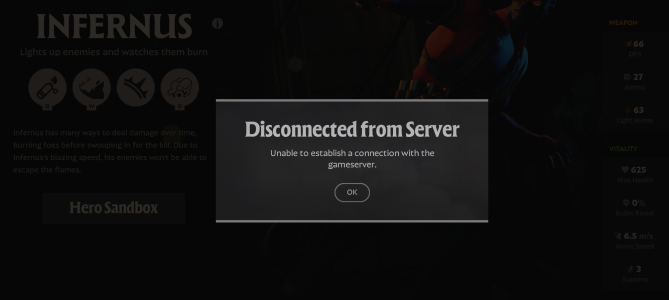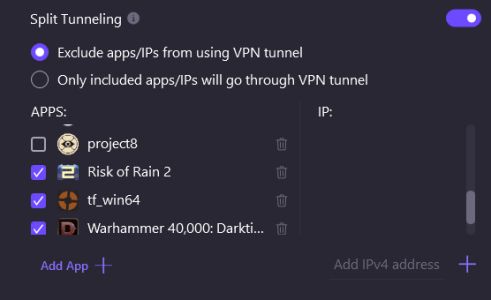Licky
New member
I just got access to playtest today and launched for the first time. I have my VPN turned on (Private Internet Access) and have "Split Tunnelling" enabled, this is supposed to be able to let certain programs bypass the VPN. When this is enabled with Steam, Steam web helper, Steam service and Project 8 set to bypass VPN, I cannot connect to what I assume are local servers. Sandbox mode and Learn to Play Hero Training do not connect, I get "Disconnected from server, unable to establish a connection with the gameserver.". However, Private Bot Match and Learn to Play Lane Training seem to work fine.
The console spams
while trying to connect and
once it fails.
Disconnecting and turning off the VPN doesn't fix this, I have to disable the "Split tunnelling" option or remove project8.exe from bypassing the VPN.
The console spams
Code:
[SteamNetSockets] WSASendTo 127.0.0.1:27015 failed, returned -1, last error=0x2741 The requested address is not valid in its context.
Code:
[SteamNetSockets] [#3681417179 UDP invalid@127.0.0.1:27015] problem detected locally (5003): Timed out attempting to connect
[SteamNetSockets] WSASendTo 127.0.0.1:27015 failed, returned -1, last error=0x2741 The requested address is not valid in its context.
[NetSteamConn] Steam Net connection #3681417179 UDP invalid@127.0.0.1:27015 problem detected locally, reason 5003: Timed out attempting to connect
[Client] Failed to connect to 127.0.0.1:27015. Reason code 5003. Timed out attempting to connect
[Client] CL: Server disconnected: 72: NETWORK_DISCONNECT_CONNECT_REQUEST_TIMEDOUT
[NetSteamConn] Closing Steam Net Connection on socket 'client' to 127.0.0.1:27015, handle #3681417179 (1000 CloseSocket)
[NetSteamConn] CloseSteamNetConnection handle #3681417179 (userdata -1)
[Networking] Summary of connection [#3681417179 UDP invalid@127.0.0.1:27015]:
[Networking] End-to-end connection: closed due to problem detected locally, reason code 5003. (Timed out attempting to connect)
[Networking] Current rates:
[Networking] Sent: 0.0 pkts/sec 0.0 K/sec
[Networking] Recv: 0.0 pkts/sec 0.0 K/sec
[Networking] Est avail bandwidth: 256.0KB/s
[Networking] Bytes buffered: 0
[Networking] Lifetime stats:
[Networking] Totals
[Networking] Sent: 21 pkts 10,752 bytes
[Networking] Recv: 0 pkts 0 bytes
[Networking] No ping distribution available. (0 samples)
[Networking] No connection quality distribution available. (0 measurement intervals)
[Networking] Latency variance histogram not available
[Networking] No rate stats received from remote host
[Networking] No lifetime stats received from remote host
[Networking]once it fails.
Disconnecting and turning off the VPN doesn't fix this, I have to disable the "Split tunnelling" option or remove project8.exe from bypassing the VPN.