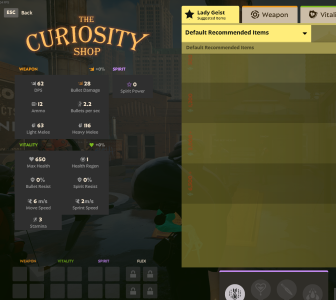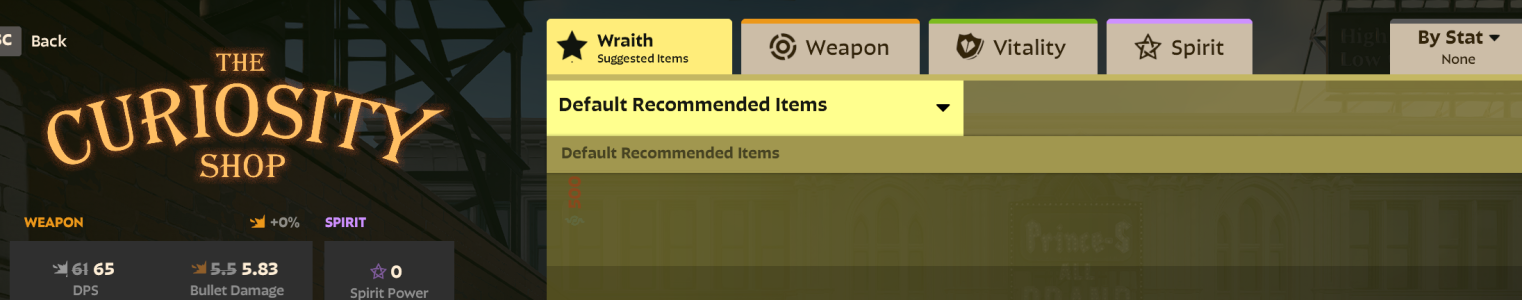you can currently work around this by setting a build to your default recommended items.
works by setting your own build as recommended too.
you can do this by going to Heroes -> click on your hero -> Builds (at the top left) -> Browse Builds (top right) -> select any build on the drop down list at the left (if you just made your own custom build it will show near the bottom) -> click the Make Default button.
This will set your recommended items tab in the shop to the build you selected and sticks between matches, it'll also give you access to being able to select any build from the list in the in-game shop UI.