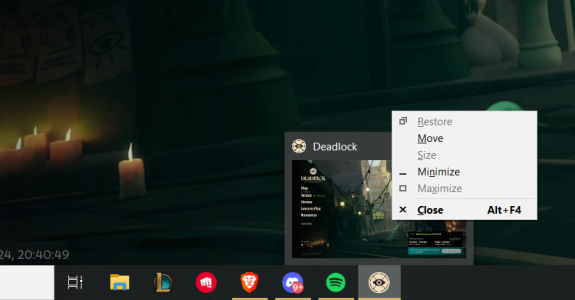I'm encountering a black screen when I boot up the game for the first time. The game is running on my main monitor, but the screen is black. I can hear the background music playing, and if I Alt-Tab out of the game I can see the game running in the background. I've attached screenshots and a video of the entire sequence. I verified the game files and the problem persists. After watching my recording my video capture IS showing the game as it should show but that is not what I'm seeing through the monitor. I went ahead and uninstalled the game and reinstalled and the issue is persisting. I then recorded this through my phone just to confirm I'm not crazy lol!
The first video is what my screen recording is capturing and the second video is my phone recording of it.
View attachment Untitled video - Made with Clipchamp (5).mp4
The first video is what my screen recording is capturing and the second video is my phone recording of it.
View attachment Untitled video - Made with Clipchamp (5).mp4