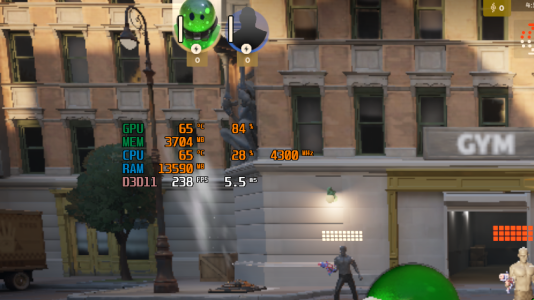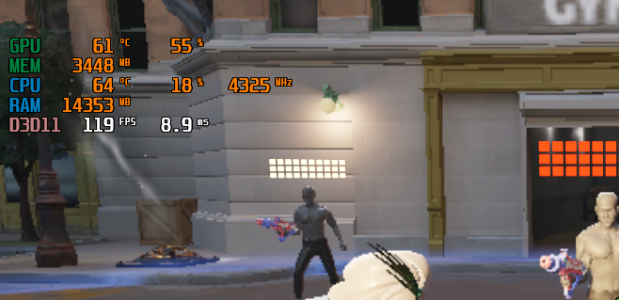zeekay0work0
New member
FPS became unplayable after the update, both for me and for others. According to the computer's characteristics, everything is fine and the game before the update showed 140+ fps.
Now it's 45 fps and no more. I don’t think this is a problem with my computer, because I’m not the only one who has encountered this. I hope there will be a fix, but if not, then the deadlock turns into a regular dump like CS2.
Now it's 45 fps and no more. I don’t think this is a problem with my computer, because I’m not the only one who has encountered this. I hope there will be a fix, but if not, then the deadlock turns into a regular dump like CS2.