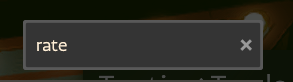Puppyguard
New member
Hello! I program game UI for a living so I tend to notice UI bugs the most. This is a list of the UI bugs I have encountered with a short clip showcasing them, and a step-by-step guide to reproduce them. There are a few bugs in here that have been mentioned on this forum already, I have only included these if the initial post is several months old, doesn't show how to reproduce the bug, or doesn't have a video showing the bug. Regardless, I have included links to the posts describing identical bugs below.
All of these bugs are still present as of build 5,261.
All of these bugs are still present as of build 5,261.
View attachment search button doesn't close.mp4
- Type anything into the shop's search bar.
- Click the 'X' on the search bar.
- me04
- Replies: 1
- Forum: Bug Reports
I'm not sure if it's intended but, the "x" in the search bar doesn't really do anything. I'm assuming it should clear up the search.
- specisbored
- Replies: 0
- Forum: Bug Reports
- mcrumiller
- Replies: 0
- Forum: Bug Reports
- Whenever you clear the shop search textbox completely (e.g. backspace the last remaining letter in the text field, or select all -> backspace), the search results are not updated. Repro: type "x", then press backspace
- The "X" icon button to clear the shop search does not do anything when clicked.
- Right-clicking the shop search bar shows a very large context menu with Paste in it (same for the developer console). Should likely be reduced in scale.
- redmser.jj2
- Replies: 2
- Forum: Bug Reports
View attachment stamina bug.mp4
- Get more than 7 stamina, this can be done with Point Blank, Knockdown, and Superior Stamina on any character with 3 base stamina or more.
- Look at the stamina bars next to your crosshair, you should see only seven, rather than your actual total. Trying dashing, you'll see the display still doesn't update. If you dash again, you'll start consuming stamina on your display.
View attachment multiple delete item prompt.mp4
- Buy any item.
- Leave the shop and then come back.
- Click on the item in the lower left multiple times to sell it.
- You will now have as many delete prompts as clicks.
View attachment active item rebind bug.mp4
- Buy any active item that can be canceled, such as silence when selecting a target, or majestic leap when used.
- Buy another active item and displace the previous one to a new active slot.
- Use the original active item, and look at the cancel button shown. It will be the original slot's keybind.
- Alternatively, just drag the active item to a new slot and use it. The cancel still won't update.
I've been noticing an issue where the "Cancel Active Item" keybinds will suddenly be incorrect
For example, say I have Majestic Leap on the active item key Z and Ethereal Shift on the C key. If I use Majestic Leap by pressing Z, the "Drop Down" keybind should also be Z. The bug I'm running into is it will randomly choose a different Item Active keybind, which requires me to activate a different item just to cancel out of the previously pressed keybind.
Here's a video showing the issue:
View attachment Mixed up item cancel keybinds.mp4
For example, say I have Majestic Leap on the active item key Z and Ethereal Shift on the C key. If I use Majestic Leap by pressing Z, the "Drop Down" keybind should also be Z. The bug I'm running into is it will randomly choose a different Item Active keybind, which requires me to activate a different item just to cancel out of the previously pressed keybind.
Here's a video showing the issue:
View attachment Mixed up item cancel keybinds.mp4

- Gamefreak
- Replies: 0
- Forum: Bug Reports
When active items that require a secondary press for actions, such as Majestic Leap, are purchased and assigned to a item slot, "z key" as an example, the UI correctly reflects that the player needs to hit the "z" key to activate the ability and hit the "z" key again to "drop down". When you move the item to another slot, the "x" key for example, the UI hint in the bottom left correctly shows hitting "x" to activate the ability, but after the ability is activated the UI hint incorrectly shows the old key slot "z" to "drop down". This seems to just affect the hint, and pressing the new slot...
- regallegion
- Replies: 0
- Forum: Bug Reports
View attachment active item slot initial binding weirdness.mp4
If we sell an item immediately before buying an active item, the active item defaults to the ‘z’ hot key. In the past, we were able to have the selection screen where we could assign the new item to z, x, c, or v.
Thanks in advance!
Thanks in advance!
- anubis
- Replies: 2
- Forum: Bug Reports