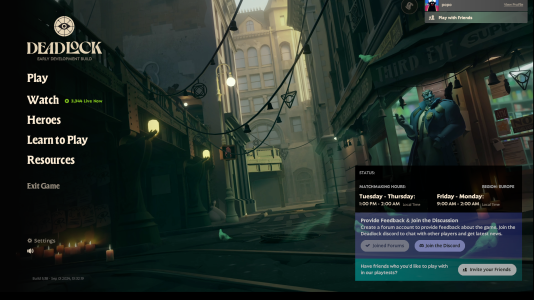1. Sometimes the window is offset a little bit as seen in the first attachment (see the black bar at the bottom). This means the game timer at the top is not visible. This can be fixed manually relatively easily by going into settings and just clicking "apply" on resolution settings.
2. The game still doesn't seem to play nicely with multiple monitors. I have to disable my 2nd monitor otherwise I randomly have cases where my cursor escapes the window and goes to the other monitor. This hasn't happened in any of the other Source 2 games (Dota 2, CS2) but those are running natively on Linux
3. Changing display configuration bugs out deadlock completely, where it exits fullscreen and clicks don't work/are offset. To reproduce this bug, I go in KDE plasma and disable my 2nd monitor, I can no longer click on things in the game until I do a restart
2. The game still doesn't seem to play nicely with multiple monitors. I have to disable my 2nd monitor otherwise I randomly have cases where my cursor escapes the window and goes to the other monitor. This hasn't happened in any of the other Source 2 games (Dota 2, CS2) but those are running natively on Linux
3. Changing display configuration bugs out deadlock completely, where it exits fullscreen and clicks don't work/are offset. To reproduce this bug, I go in KDE plasma and disable my 2nd monitor, I can no longer click on things in the game until I do a restart