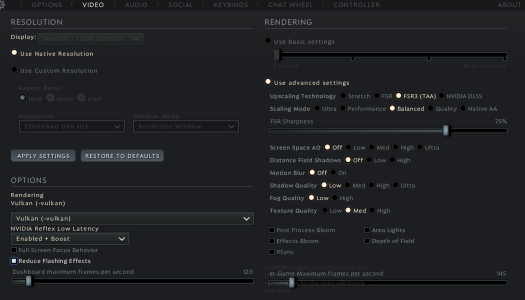My self and others have been noticing quite harsh FPS drops in October. I mainly started experiencing it after 10/10/2025 where my frames go from 200+ down to ~90. I have a fairly good PC and haven't had issues up until recently. If I pause and relaunch mid game or delete cached shader files, the issue is temporarily fixed until the next game. I have others who have also seen the same such as getting ~20 frames during team fights or when using things like the Kelvin ice beam.
PC Specs:
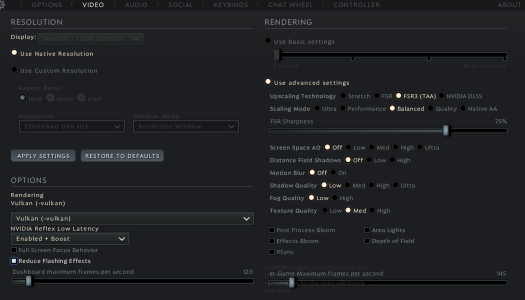
PC Specs:
- CPU - 12th Gen Intel(R) Core(TM) i7-12700K 3.60 GHz
- RAM - 32.0 GB
- GPU - RTX 4090 (24 GB)
- OS - Windows 10
- Resolution - 1440p
- I've attempted various combinations but to no avail. Prior to yesterday (the worse it has been), I have not changed a single setting nor changed graphics drivers. Before I was using DLSS, Quality, Texture quality: High, uncapped FPS (200+ frames consistently.).