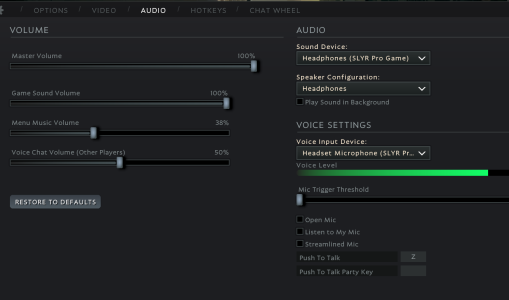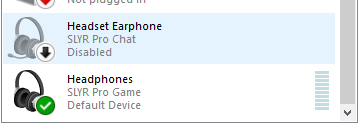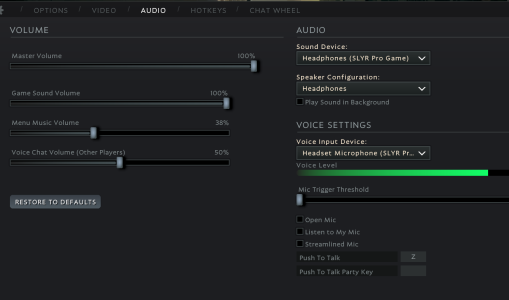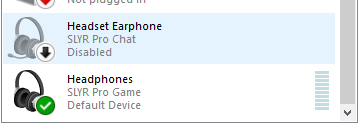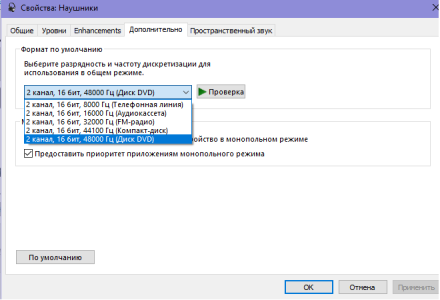in windows on the headphones there is an output as in the screenshot, in the game it’s the same as what I wrote earlier.
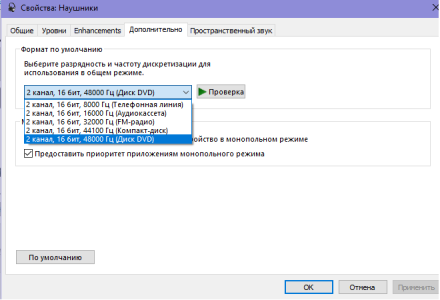
I managed to fix it by installing a sonar
[SoundSystemLowLevel] SDL Audio Device: SteelSeries Sonar - Media (SteelSeries Sonar Virtual Audio Device) (status: 1, driver: wasapi)
[SoundSystemLowLevel] 2 channels, 32 bits per sample, 96000 Hz
[SoundSystemLowLevel] Status: 1881, 1623 (mix channels:2)
[SoundSystem] Device active: 18.84s. Active Voices: 2
[SoundSystem] 0: sounds\ambient\soundscapes\menu\menu_lp.vsnd (80000001 :: 80000001) [44.6s]
[SoundSystem] 1: sounds\music\music_menu_lp.vsnd (80000004 :: 80000006) [43.8s]
I don’t think that this is the right fix for the problem; if you choose an old device, the problem remains. Perhaps the game can change the output to 16 bit?