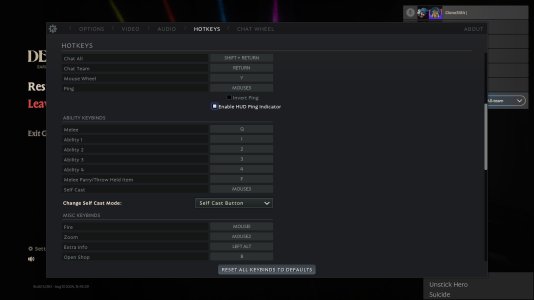clone5184
New member
The prompt in-game that tells you how to use your melee attack doesn't show the correct key. For example, I have the melee key bound to "Q" but the prompt reads "Press [-] to use your melee attack."
The attached screenshots show the prompt as it appears in-game and what the key is currently set to in the settings menu.
The attached screenshots show the prompt as it appears in-game and what the key is currently set to in the settings menu.