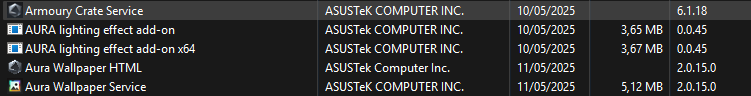Deadcel
Member
My PC:
I tried closing the game and it wouldn't. It became unresponsive. Took me like 5-9 minutes to finally close the game and get back into the game only to realize it was a lost game now because of this. I notice my memory is at 98% usage, which makes no sense at all. It was over 90% the entire match.
I close the game after the un-winnable match and the memory still sat at > 90%. It wouldn't go down. I closed Firefox. I closed other programs. Stuck above 90%. Screenshot provided. I had to reboot to get the memory back as all of windows became unresponsive.

I believe the game has massive memory leaking issues right now. In no other game does this happen and my PC is quite new.
- RTX 4080 Super
- AMD Ryzen 7 7800X3D 8-Core @ 4.2GhZ
- 32 GB of Ram running at 6000Mhz
- NVMe SSD optimized for the CPU
I tried closing the game and it wouldn't. It became unresponsive. Took me like 5-9 minutes to finally close the game and get back into the game only to realize it was a lost game now because of this. I notice my memory is at 98% usage, which makes no sense at all. It was over 90% the entire match.
I close the game after the un-winnable match and the memory still sat at > 90%. It wouldn't go down. I closed Firefox. I closed other programs. Stuck above 90%. Screenshot provided. I had to reboot to get the memory back as all of windows became unresponsive.

I believe the game has massive memory leaking issues right now. In no other game does this happen and my PC is quite new.