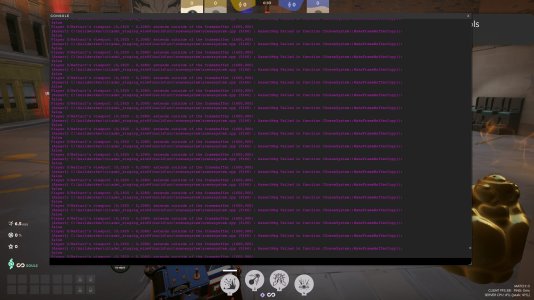iramzeka
New member
Description:
Setting the screen resolution lower than the default in windowed and windowed borderless mode, restarting the client, returning to native mode causes an issue with rendering transparent objects. They turn black.
Device and OS:
Desktop PC - AMD Ryzen 5 3600 - 16 GB RAM - 512 SSD M2 - GTX1650S
Windows 11 Home 22H2, 22621.3737
Build:
ClientVersion=4314 | ServerVersion=4314 | 22 June 2024 – 21:12:18 UTC | #14806022
Graphic Settings:
1920x1080
DX11
Advanced - All the properties are disabled or low
Game Screen Render Quality - 100%
Changes to reproduce: Use custom resolution - from 1920x1080 to any lower in windowed and windowed borderless mode
Steps:
1. Start the client
2. Go to the settings - Video - Use Custom Resolution - Choose Windowed or Windowed borderless mode - Set resolution lower than before - Apply Settings
3. Restart the client
4. Go to the settings - Video - Use Native Resolution - Apply Settings
5. Start the match (not recommended ) or Hero Sandbox
) or Hero Sandbox
ER: all the transparent objects are rended normally
AR: all the transparent objects are black (like Cosmic Veil, Haze's Smoke Bomb, Kelvin's Frost Shelter, Paradox's Time Wall, any Stealth Effect)
P.S. changing the rendering settings is taking a screenshot of your current rendered screen and replaces the black texture using it.
Setting the screen resolution lower than the default in windowed and windowed borderless mode, restarting the client, returning to native mode causes an issue with rendering transparent objects. They turn black.
Device and OS:
Desktop PC - AMD Ryzen 5 3600 - 16 GB RAM - 512 SSD M2 - GTX1650S
Windows 11 Home 22H2, 22621.3737
Build:
ClientVersion=4314 | ServerVersion=4314 | 22 June 2024 – 21:12:18 UTC | #14806022
Graphic Settings:
1920x1080
DX11
Advanced - All the properties are disabled or low
Game Screen Render Quality - 100%
Changes to reproduce: Use custom resolution - from 1920x1080 to any lower in windowed and windowed borderless mode
Steps:
1. Start the client
2. Go to the settings - Video - Use Custom Resolution - Choose Windowed or Windowed borderless mode - Set resolution lower than before - Apply Settings
3. Restart the client
4. Go to the settings - Video - Use Native Resolution - Apply Settings
5. Start the match (not recommended
ER: all the transparent objects are rended normally
AR: all the transparent objects are black (like Cosmic Veil, Haze's Smoke Bomb, Kelvin's Frost Shelter, Paradox's Time Wall, any Stealth Effect)
P.S. changing the rendering settings is taking a screenshot of your current rendered screen and replaces the black texture using it.
Attachments
-
 resolution-cosmicVeil.png1.3 MB · Views: 19
resolution-cosmicVeil.png1.3 MB · Views: 19 -
 resolution-cosmicVeil2.png1.4 MB · Views: 13
resolution-cosmicVeil2.png1.4 MB · Views: 13 -
 resolution-graphicSettingsChange.png2.4 MB · Views: 10
resolution-graphicSettingsChange.png2.4 MB · Views: 10 -
 resolution-graphicSettingsChanges.png1.4 MB · Views: 11
resolution-graphicSettingsChanges.png1.4 MB · Views: 11 -
 resolution-haze.png1 MB · Views: 12
resolution-haze.png1 MB · Views: 12 -
 resolution-invisibility.png1.3 MB · Views: 11
resolution-invisibility.png1.3 MB · Views: 11 -
 resolution-kelvin.png1.8 MB · Views: 9
resolution-kelvin.png1.8 MB · Views: 9 -
 resolution-paradox.png1.4 MB · Views: 18
resolution-paradox.png1.4 MB · Views: 18