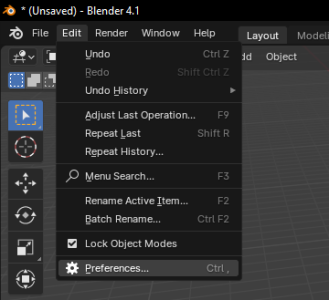Mavko
Member
What u need
1.Blender(https://store.steampowered.com/app/365670/Blender/)
2.SourceIO Blender Add-on (https://github.com/REDxEYE/SourceIO)
3.Source 2 viewer (https://valveresourceformat.github.io/)
First Step
-Getting a model-
Open S2viewer and choose explorer tab
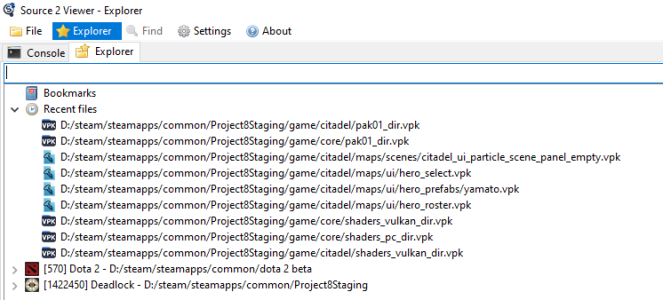
Now press on Deadlock and double click on game/citadel/pak01_dir.vpk
Now u need to go to models folder
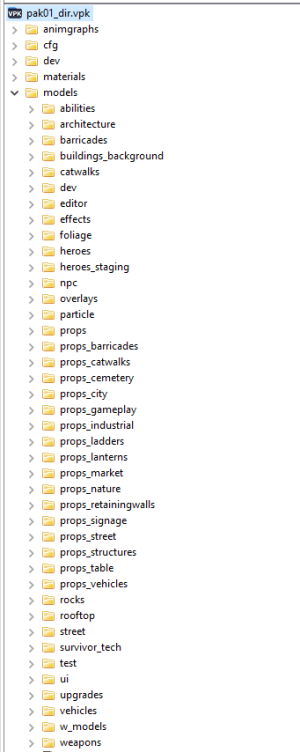
To import a hero model open "heroes_staging" folder and choose any hero (for this tutorial im gonna use "Yamato")
Now double click on .vmdl_c file
after that press right mouse button and choose "decompile and export"
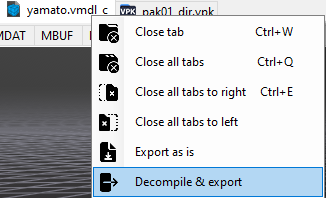
and choose "glTF" file format
Step Two
-Installing SourceIO Add-on in Blender-
Open Blender press edit>preferences>add-ons>install and install SourceIO by choosing SourceIO.zip and pressing install Add-on
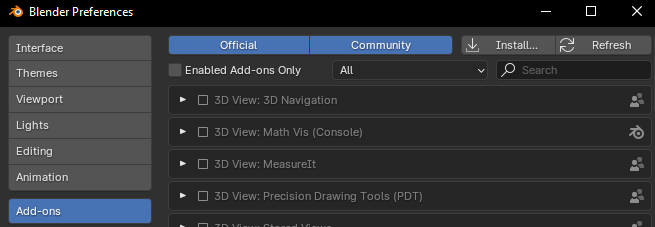
enable it
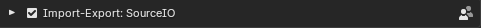
Step Three
-Importing model-
Delete anything from scene(Cube,Light and Camera)
Press file>import>glTF 2.0
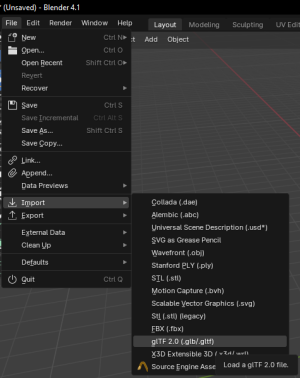
And now most important step
-importing with not broken rig bones -
When u importing any S2Model in Blender always make sure u choose "Temperance" or "Fortune"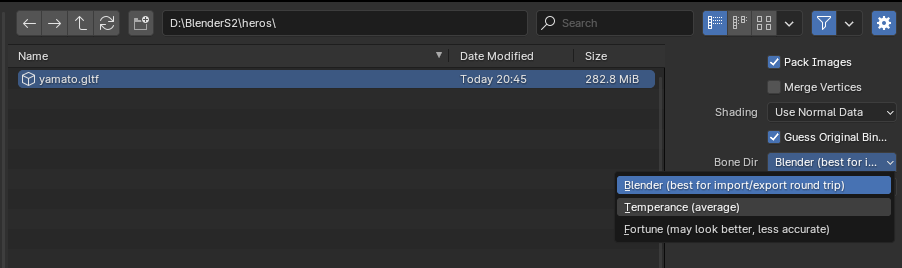
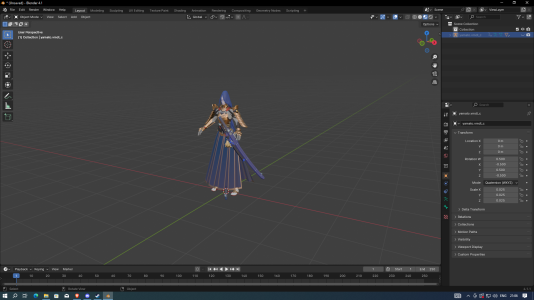
Congratulations now u can do anything that u want (Disclamer:All of rigs are very simple rn bc Deadlock dosent have suport for S2FM (so u cant animate or move mouth and eyes) VALVE pls fix)
P.S Sorry for any errors , eng is not my main lang
Pls like :3
1.Blender(https://store.steampowered.com/app/365670/Blender/)
2.SourceIO Blender Add-on (https://github.com/REDxEYE/SourceIO)
3.Source 2 viewer (https://valveresourceformat.github.io/)
First Step
-Getting a model-
Open S2viewer and choose explorer tab
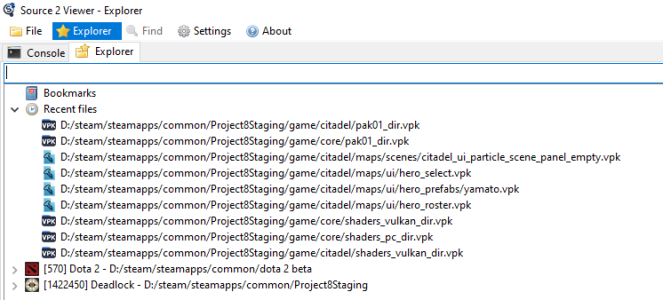
Now press on Deadlock and double click on game/citadel/pak01_dir.vpk
Now u need to go to models folder
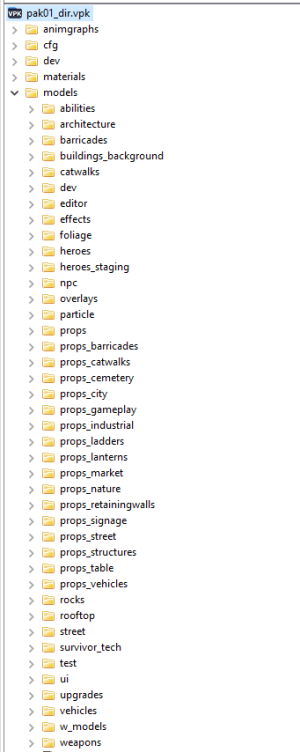
To import a hero model open "heroes_staging" folder and choose any hero (for this tutorial im gonna use "Yamato")
Now double click on .vmdl_c file
after that press right mouse button and choose "decompile and export"
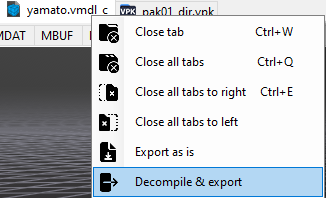
and choose "glTF" file format
Step Two
-Installing SourceIO Add-on in Blender-
Open Blender press edit>preferences>add-ons>install and install SourceIO by choosing SourceIO.zip and pressing install Add-on
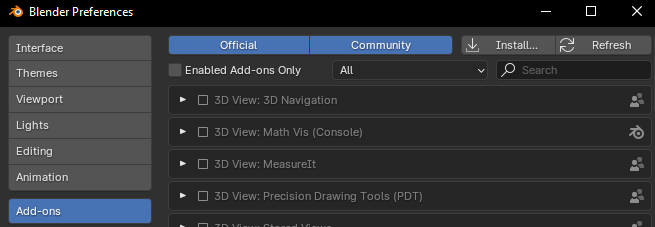
enable it
Step Three
-Importing model-
Delete anything from scene(Cube,Light and Camera)
Press file>import>glTF 2.0
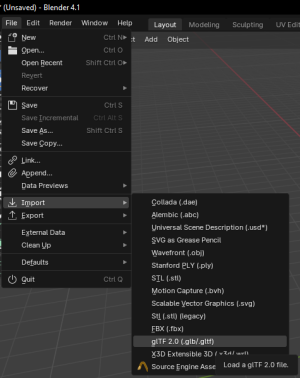
And now most important step
-importing with not broken rig bones -
When u importing any S2Model in Blender always make sure u choose "Temperance" or "Fortune"
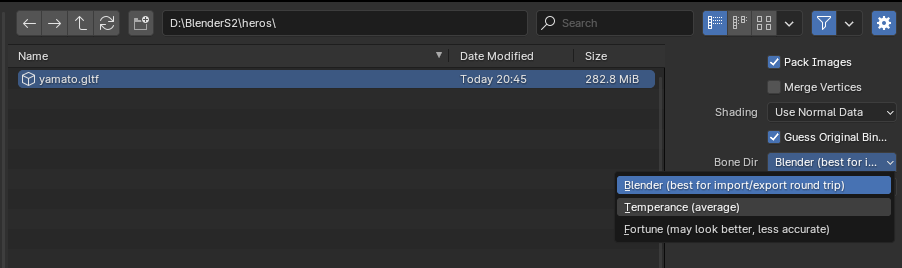
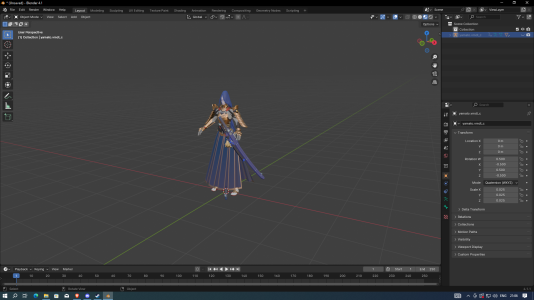
Congratulations now u can do anything that u want (Disclamer:All of rigs are very simple rn bc Deadlock dosent have suport for S2FM (so u cant animate or move mouth and eyes) VALVE pls fix)
P.S Sorry for any errors , eng is not my main lang
Pls like :3