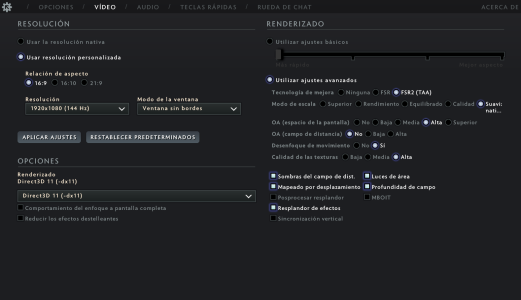black.sinx
New member
Issue Description:
When attempting to modify graphic settings in the visual options menu, specifically after clicking the "Apply Settings" button, the game freezes, and the desired changes are not applied. This prevents the player from adjusting the resolution, graphic quality, and other visual parameters, negatively impacting the gaming experience.
Steps to Reproduce the Bug:
The game should apply the selected settings without any issues, updating the visual configuration according to the player's preferences.
Actual Result:
The game freezes upon clicking the "Apply Settings" button. No changes are saved or applied, and the player must force close the game to continue.
Bug Impact:
This issue prevents players from customizing their visual experience, which can be particularly frustrating for those who wish to optimize the game's performance based on their hardware capabilities. The inability to apply custom settings may lead to a suboptimal gaming experience or even make the game unplayable on certain systems.
System Configuration:
When attempting to modify graphic settings in the visual options menu, specifically after clicking the "Apply Settings" button, the game freezes, and the desired changes are not applied. This prevents the player from adjusting the resolution, graphic quality, and other visual parameters, negatively impacting the gaming experience.
Steps to Reproduce the Bug:
- Launch the Deadlock beta game.
- Navigate to the "Options" menu and select the "Video" tab.
- Change any visual setting, such as resolution or texture quality.
- Click the "Apply Settings" button.
The game should apply the selected settings without any issues, updating the visual configuration according to the player's preferences.
Actual Result:
The game freezes upon clicking the "Apply Settings" button. No changes are saved or applied, and the player must force close the game to continue.
Bug Impact:
This issue prevents players from customizing their visual experience, which can be particularly frustrating for those who wish to optimize the game's performance based on their hardware capabilities. The inability to apply custom settings may lead to a suboptimal gaming experience or even make the game unplayable on certain systems.
System Configuration:
- Game: Deadlock Beta
- Operating System: Windows 11 23H2 (22631.4112)
- Processor: Intel Core I7-11700K @3.60GHZ
- RAM: 24 GB (Crucial 2333MHZ)
- Graphics Card: Nvidia RTX 3070 MSI Trio
- Graphics Driver Version: GeForce Game Ready 560.94
- Screenshot of the visual options menu (see attached image).