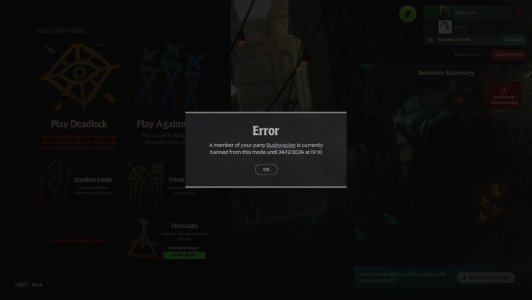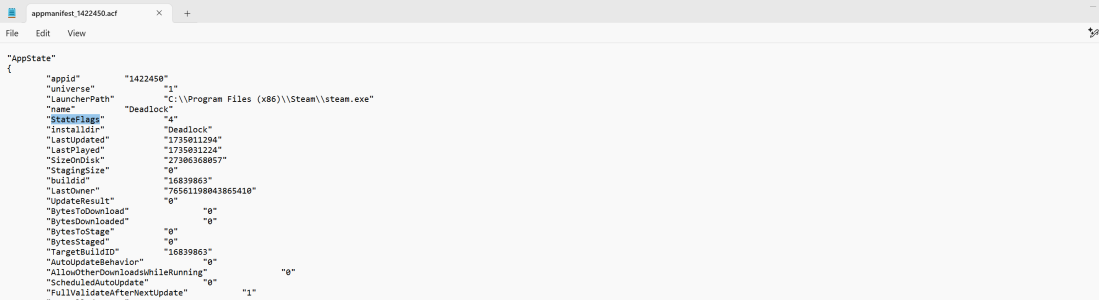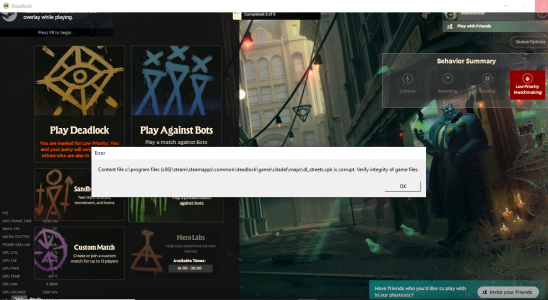creativehavoc
Member
There are several posts about these issues and I have been replying in those threads with my experience, but I would like to post here again with an offer to do anything I can to help solve this.
The most recent case was in Match: 30893987
It looks like it happens at 24:07.I am trying to download the match to see the exact time, but it is not available. It is after the 20 minute mark based on my soul count graphs, while I was shooting a shrine.
I have tried many things:
I want to help solve this, for me and for others. @Yoshi - is there anything I can possibly do to help here? I can't even see a crash log to try and help myself independently. I need someone from your side to work with me or others on this.
CPU Brand: Intel(R) Core(TM) i9-7900X CPU @ 3.30GHz
CPU Family: 0x6
CPU Model: 0x55
CPU Stepping: 0x4
CPU Type: 0x0
Speed: 3312 MHz
20 logical processors
10 physical processors
Hyper-threading: Supported
FCMOV: Supported
SSE2: Supported
SSE3: Supported
SSSE3: Supported
SSE4a: Unsupported
SSE41: Supported
SSE42: Supported
AES: Supported
AVX: Supported
AVX2: Supported
AVX512F: Supported
AVX512PF: Unsupported
AVX512ER: Unsupported
AVX512CD: Supported
AVX512VNNI: Unsupported
SHA: Unsupported
CMPXCHG16B: Supported
LAHF/SAHF: Supported
PrefetchW: Unsupported
BMI1: Supported
BMI2: Supported
F16C: Supported
FMA: Supported
NTFS: Supported
Crypto Provider Codes: Supported 311 0x0 0x0 0x0
Browser GPU Acceleration Status: Enabled
Browser Canvas: Enabled
Browser Canvas out-of-process rasterization: Enabled
Browser Direct Rendering Display Compositor: Disabled
Browser Compositing: Enabled
Browser Multiple Raster Threads: Enabled
Browser OpenGL: Enabled
Browser Rasterization: Enabled
Browser Raw Draw: Disabled
Browser Skia Graphite: Disabled
Browser Video Decode: Enabled
Browser Video Encode: Enabled
Browser Vulkan: Disabled
Browser WebGL: Enabled
Browser WebGL2: Enabled
Browser WebGPU: Enabled
Browser WebNN: Disabled
DirectX Driver Name: atidx9loader32.dll
Driver Version: 32.0.12030.9
DirectX Driver Version: 32.0.12030.9
Driver Date: 10 29 2024
Desktop Color Depth: 32 bits per pixel
Monitor Refresh Rate: 60 Hz
DirectX Card: AMD Radeon RX 6750 XT
VendorID: 0x1002
DeviceID: 0x73df
Revision: 0xc0
Number of Monitors: 1
Number of Logical Video Cards: 1
No SLI or Crossfire Detected
Primary Display Resolution: 1360 x 768
Desktop Resolution: 1360 x 768
Primary Display Size: 62.99" x 35.43" (72.24" diag), 160.0cm x 90.0cm (183.5cm diag)
Primary Bus Type Not Detected
Primary VRAM Not Detected
Supported MSAA Modes: 2x 4x 8x
Media Type: Undetermined
Total Hard Disk Space Available: 953228 MB
Largest Free Hard Disk Block: 384365 MB
OS Install Date: Apr 07 2023
Game Controller: None detected
SSD sizes: 1000G
Number of HDDs: 0
Number of removable drives: 0
The most recent case was in Match: 30893987
It looks like it happens at 24:07.
I have tried many things:
- Reinstalling
- Deleting some files and then verifying integrity to re-download files
- Rebooting
- Changing ram speed
- Changed my graphics driver from the "Adrenalin Edition" to the "Pro Edition" to try and introduce some stability
- At one point it seemed to happen when I would have downloads available for other valve games, so I would ensure those were always done before joining
- I look constantly across steam community and these forums for others who have found a solution, but just find frustration
- I look through my event log for anything consistently showing up
I want to help solve this, for me and for others. @Yoshi - is there anything I can possibly do to help here? I can't even see a crash log to try and help myself independently. I need someone from your side to work with me or others on this.
Processor Information:
CPU Vendor: GenuineIntelCPU Brand: Intel(R) Core(TM) i9-7900X CPU @ 3.30GHz
CPU Family: 0x6
CPU Model: 0x55
CPU Stepping: 0x4
CPU Type: 0x0
Speed: 3312 MHz
20 logical processors
10 physical processors
Hyper-threading: Supported
FCMOV: Supported
SSE2: Supported
SSE3: Supported
SSSE3: Supported
SSE4a: Unsupported
SSE41: Supported
SSE42: Supported
AES: Supported
AVX: Supported
AVX2: Supported
AVX512F: Supported
AVX512PF: Unsupported
AVX512ER: Unsupported
AVX512CD: Supported
AVX512VNNI: Unsupported
SHA: Unsupported
CMPXCHG16B: Supported
LAHF/SAHF: Supported
PrefetchW: Unsupported
BMI1: Supported
BMI2: Supported
F16C: Supported
FMA: Supported
Operating System Version:
Windows 10 (64 bit)NTFS: Supported
Crypto Provider Codes: Supported 311 0x0 0x0 0x0
Client Information:
Version: 1733265492Browser GPU Acceleration Status: Enabled
Browser Canvas: Enabled
Browser Canvas out-of-process rasterization: Enabled
Browser Direct Rendering Display Compositor: Disabled
Browser Compositing: Enabled
Browser Multiple Raster Threads: Enabled
Browser OpenGL: Enabled
Browser Rasterization: Enabled
Browser Raw Draw: Disabled
Browser Skia Graphite: Disabled
Browser Video Decode: Enabled
Browser Video Encode: Enabled
Browser Vulkan: Disabled
Browser WebGL: Enabled
Browser WebGL2: Enabled
Browser WebGPU: Enabled
Browser WebNN: Disabled
Video Card:
Driver: AMD Radeon RX 6750 XTDirectX Driver Name: atidx9loader32.dll
Driver Version: 32.0.12030.9
DirectX Driver Version: 32.0.12030.9
Driver Date: 10 29 2024
Desktop Color Depth: 32 bits per pixel
Monitor Refresh Rate: 60 Hz
DirectX Card: AMD Radeon RX 6750 XT
VendorID: 0x1002
DeviceID: 0x73df
Revision: 0xc0
Number of Monitors: 1
Number of Logical Video Cards: 1
No SLI or Crossfire Detected
Primary Display Resolution: 1360 x 768
Desktop Resolution: 1360 x 768
Primary Display Size: 62.99" x 35.43" (72.24" diag), 160.0cm x 90.0cm (183.5cm diag)
Primary Bus Type Not Detected
Primary VRAM Not Detected
Supported MSAA Modes: 2x 4x 8x
Sound card:
Audio device: Speakers (Razer BlackShark V2 HMemory:
RAM: 32449 MbVR Hardware:
VR Headset: None detectedMiscellaneous:
UI Language: EnglishMedia Type: Undetermined
Total Hard Disk Space Available: 953228 MB
Largest Free Hard Disk Block: 384365 MB
OS Install Date: Apr 07 2023
Game Controller: None detected
Storage:
Number of SSDs: 1SSD sizes: 1000G
Number of HDDs: 0
Number of removable drives: 0
Last edited: