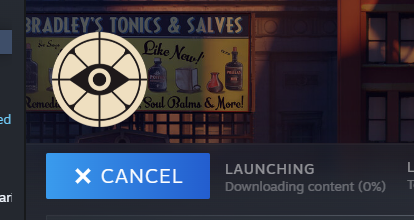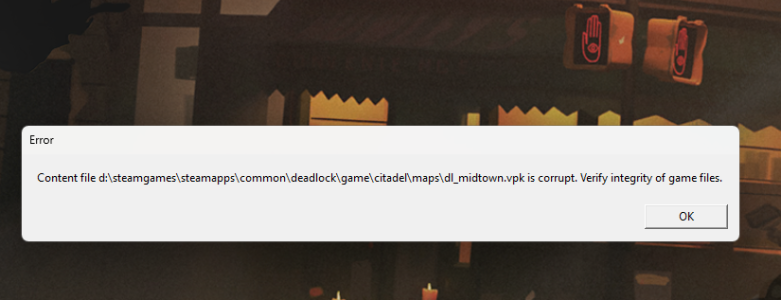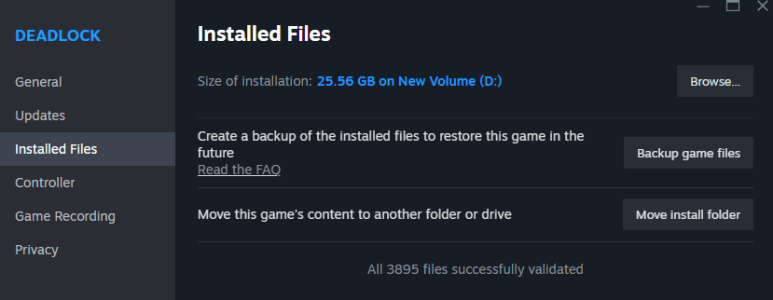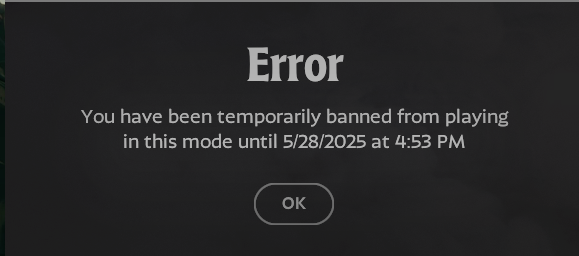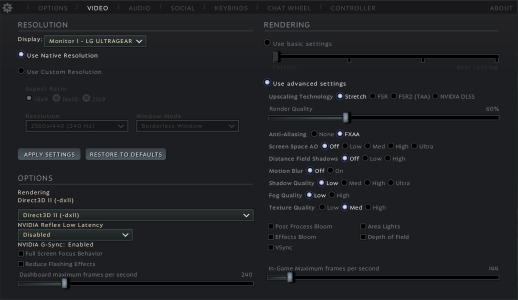Over the past several months Deadlock has repeatedly crashed in seemingly random times - every time with a similar error (see Integrity Error attached). I submitted a support request to Steam and they suggested I post here.
I typically verify integrity before playing the game and did so this morning (see Verify Integrity Success attachment), but the game crashed immediately after launching. I restarted the game and tried to launch it again and it froze while downloading new content (see Downloading content froze attachment). I then rebooted my computer and launched Steam, verified integrity of game files again which succeeded and launched the game. This time I was able to load into a match and then crash 30 seconds into the game. I could not reconnect as I could not get the game to launch. I finally managed to relaunch the game after completely logging out of Steam and back in but when I clicked "Rejoin" it crashed again.
This has happened repeatedly over the past several months so is not isolated to a specific update or patch and has resulted in me receiving a temporary ban from matchmaking in the past. I have received it in all sorts of different situations, after I've played a few matches, when I first launch the game, in bot matches, watching replays, when im testing heros, etc.
So far I have tried:
- Completely uninstalling and re-installing the game.
- Uninstalling the game and installing on a different SSD
- Verify integrity of files every time I launch the game
- Disable Steam Cloud and Cloud overlay
- Run the game executable as administrator
I typically verify integrity before playing the game and did so this morning (see Verify Integrity Success attachment), but the game crashed immediately after launching. I restarted the game and tried to launch it again and it froze while downloading new content (see Downloading content froze attachment). I then rebooted my computer and launched Steam, verified integrity of game files again which succeeded and launched the game. This time I was able to load into a match and then crash 30 seconds into the game. I could not reconnect as I could not get the game to launch. I finally managed to relaunch the game after completely logging out of Steam and back in but when I clicked "Rejoin" it crashed again.
This has happened repeatedly over the past several months so is not isolated to a specific update or patch and has resulted in me receiving a temporary ban from matchmaking in the past. I have received it in all sorts of different situations, after I've played a few matches, when I first launch the game, in bot matches, watching replays, when im testing heros, etc.
So far I have tried:
- Completely uninstalling and re-installing the game.
- Uninstalling the game and installing on a different SSD
- Verify integrity of files every time I launch the game
- Disable Steam Cloud and Cloud overlay
- Run the game executable as administrator