NemoTheGreat
New member
Hello everybody!
Probably, I found how to fix the bug, when Your camera is freezed, stoped moving. At least it helped me to fix this problem.
1. You should find file called "user_keys_0_slot0.vcfg" in game folder: SteamLibrary\steamapps\common\Deadlock\game\citadel\cfg.
Then you will see, probably, something like this:
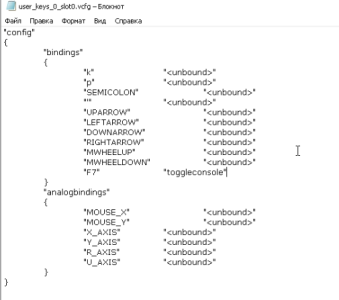
2. You should remove ALL text and PASTE this DEFAULT config:
"config"
{
"bindings"
{
"F7" "toggleconsole"
}
}
3. Save changes.
4. Additionally, I think You should remove file, which name is "user_keys_0_slot0.vcfg_lastclouded".
5. Try to start the game and check for the results.
IDK, but this helped me!
Probably, I found how to fix the bug, when Your camera is freezed, stoped moving. At least it helped me to fix this problem.
1. You should find file called "user_keys_0_slot0.vcfg" in game folder: SteamLibrary\steamapps\common\Deadlock\game\citadel\cfg.
Then you will see, probably, something like this:
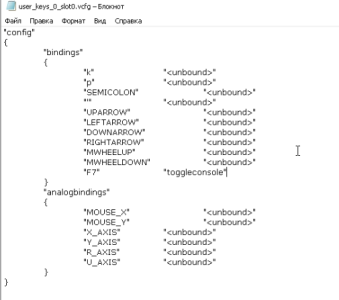
2. You should remove ALL text and PASTE this DEFAULT config:
"config"
{
"bindings"
{
"F7" "toggleconsole"
}
}
3. Save changes.
4. Additionally, I think You should remove file, which name is "user_keys_0_slot0.vcfg_lastclouded".
5. Try to start the game and check for the results.
IDK, but this helped me!
