Jackyesports
Active member
Hey guys,
I've noticed a lot of people looking for certain commands and information regarding how to set up a config, what the best rates are to use and how to use the console.
Attached below is a simple video going over the process of how to make your Deadlock config and optimise your game alongside a whole bunch of useful console commands, with some supplementary text & photos for console commands attached below!
Enjoy and hope this helps you personalise your Deadlock experience - Jacky, Dead Air.
Useful console commands and how to use them:
// Cheats
sv_cheats
// Sensitivity
sensitivity - Change your mouse sensitivity in game.
zoom_sensitivity_ratio - Additional mouse sensitivity scale factor applied when FOV is zoomed in.
(Using 0.818933027098955175 - Will make your zoom & regular sensitivity 1 to 1)
// Movement
alias +duckjump "+duck;+in_mantle"
alias -duckjump "-duck;-in_mantle"
bind space +duckjump
bind mwheeldown "+in_mantle"
(This bind allows you to use only mantle on space and your full jump on mouse wheel down)
// FPS
fps_max - Sets frame rate cap.
fps_max_tools - Sets the UI frame rate cap.
fps_max_ui - Sets the UI frame rate cap.
engine_low_latency_sleep_after_client_tick "true" - Helps with FPS.
// Shortcuts for console commands
alias "d" "disconnect" - Auto types commands with one letter.
alias "q" "quit"
alias "s" "status"
alias "rs" "mp_restartgame 1"
// Voice toggle
bind "X" toggle voice_modenable true false - Toggles voice chat on or off.
// Recording settings
bind "X" toggle citadel_hud_visible true false - Turns hud on / off.

bind "X" toggle cl_lock_camera true false - Locks camera.

bind "X" toggle cl_showpos 1 0 - Shows hero position and velocity.

bind "X" toggle citadel_hide_replay_hud true false - Turns replay hud on / off (Currently disabled after last patch)
bind "X" toggle host_timescale 1 0.2 - Toggles the speed of the game for cinematics.
bind "X" "incrementvar citadel_observer_roaming_speed 600 2400 300" - Cycle through various speeds of the spectator camera.
bind "X" cl_ent_actornames 1 0 - Displays unit IDs.

// Rate
rate - Chose between 62500 - 1000000 depending on internet bandwidth.
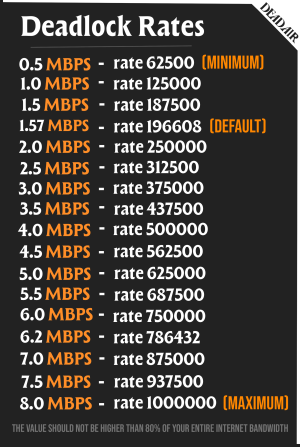
(Don't exceed 80% of your internet bandwidth)
// build version & HUD
r_show_build_info 0
cl_hud_telemetry_ping_show 0
cl_hud_telemetry_net_misdelivery_show 0
cl_hud_telemetry_frametime_show 0
citadel_display_new_player_recommendations false
citadel_playtest_warning_count 2
// Nvidia Low Latency
r_low_latency 2
// Tooltips
gameinstructor_enable false
citadel_hint_system_disable true
// Testing Tools
bind "X" toggle citadel_hero_testing_enabled true false - Allows use of sandbox testing tools anywhere.

bind "X" noclip - Toggles noclip.
bind "X" toggle hud_damagemeter 1 0 - Turns dps meter on / off.

citadel_hero_testing_enabled 1
citadel_crate_respawn_interval 0
citadel_allow_duplicate_heroes 1
citadel_allow_purchasing_anywhere 1 - Allows buying items anywhere.

// Spawn Items
bind "X" ent_create citadel_item_pickup - Spawn soul urn.

bind "X" ent_create citadel_item_pickup_rejuv - Spawn soul urn.

// Spawn NPC's
bind "X" npc_create neutral_trooper_weak - Jungle Camp T1
bind "X" npc_create neutral_trooper_strong - Jungle Camp T2
bind "X" npc_create neutral_trooper_normal - Jungle Camp T3

bind "X" npc_create npc_super_neutral - Mid boss

bind "X" toggle citadel_solo_bot_match 1 0
bind "X" citadel_create_unit hero_haze

Hope this helps you set up your Autoexec.cfg for Deadlock and gives you a better understanding of how to use certain console commands for testing & moviemaking inside of Deadlock!
I've noticed a lot of people looking for certain commands and information regarding how to set up a config, what the best rates are to use and how to use the console.
Attached below is a simple video going over the process of how to make your Deadlock config and optimise your game alongside a whole bunch of useful console commands, with some supplementary text & photos for console commands attached below!
Enjoy and hope this helps you personalise your Deadlock experience - Jacky, Dead Air.
Useful console commands and how to use them:
// Cheats
sv_cheats
// Sensitivity
sensitivity - Change your mouse sensitivity in game.
zoom_sensitivity_ratio - Additional mouse sensitivity scale factor applied when FOV is zoomed in.
(Using 0.818933027098955175 - Will make your zoom & regular sensitivity 1 to 1)
// Movement
alias +duckjump "+duck;+in_mantle"
alias -duckjump "-duck;-in_mantle"
bind space +duckjump
bind mwheeldown "+in_mantle"
(This bind allows you to use only mantle on space and your full jump on mouse wheel down)
// FPS
fps_max - Sets frame rate cap.
fps_max_tools - Sets the UI frame rate cap.
fps_max_ui - Sets the UI frame rate cap.
engine_low_latency_sleep_after_client_tick "true" - Helps with FPS.
// Shortcuts for console commands
alias "d" "disconnect" - Auto types commands with one letter.
alias "q" "quit"
alias "s" "status"
alias "rs" "mp_restartgame 1"
// Voice toggle
bind "X" toggle voice_modenable true false - Toggles voice chat on or off.
// Recording settings
bind "X" toggle citadel_hud_visible true false - Turns hud on / off.

bind "X" toggle cl_lock_camera true false - Locks camera.

bind "X" toggle cl_showpos 1 0 - Shows hero position and velocity.

bind "X" toggle citadel_hide_replay_hud true false - Turns replay hud on / off (Currently disabled after last patch)
bind "X" toggle host_timescale 1 0.2 - Toggles the speed of the game for cinematics.
bind "X" "incrementvar citadel_observer_roaming_speed 600 2400 300" - Cycle through various speeds of the spectator camera.
bind "X" cl_ent_actornames 1 0 - Displays unit IDs.

// Rate
rate - Chose between 62500 - 1000000 depending on internet bandwidth.
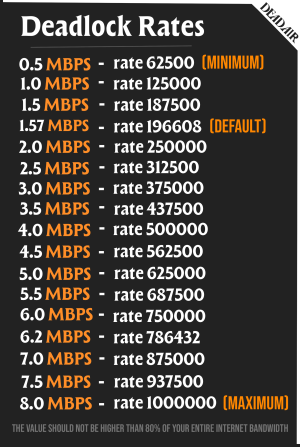
(Don't exceed 80% of your internet bandwidth)
// build version & HUD
r_show_build_info 0
cl_hud_telemetry_ping_show 0
cl_hud_telemetry_net_misdelivery_show 0
cl_hud_telemetry_frametime_show 0
citadel_display_new_player_recommendations false
citadel_playtest_warning_count 2
// Nvidia Low Latency
r_low_latency 2
// Tooltips
gameinstructor_enable false
citadel_hint_system_disable true
// Testing Tools
bind "X" toggle citadel_hero_testing_enabled true false - Allows use of sandbox testing tools anywhere.

bind "X" noclip - Toggles noclip.
bind "X" toggle hud_damagemeter 1 0 - Turns dps meter on / off.

citadel_hero_testing_enabled 1
citadel_crate_respawn_interval 0
citadel_allow_duplicate_heroes 1
citadel_allow_purchasing_anywhere 1 - Allows buying items anywhere.

// Spawn Items
bind "X" ent_create citadel_item_pickup - Spawn soul urn.

bind "X" ent_create citadel_item_pickup_rejuv - Spawn soul urn.

// Spawn NPC's
bind "X" npc_create neutral_trooper_weak - Jungle Camp T1
bind "X" npc_create neutral_trooper_strong - Jungle Camp T2
bind "X" npc_create neutral_trooper_normal - Jungle Camp T3

bind "X" npc_create npc_super_neutral - Mid boss

bind "X" toggle citadel_solo_bot_match 1 0
bind "X" citadel_create_unit hero_haze

Hope this helps you set up your Autoexec.cfg for Deadlock and gives you a better understanding of how to use certain console commands for testing & moviemaking inside of Deadlock!
