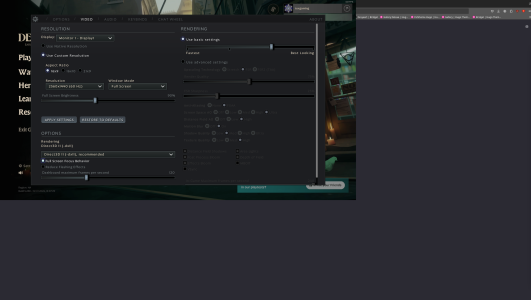With the settings shown below, Pressing on another window on another monitor, It temporarily changes the game from fullscreen to the custom resolution.
PC STATISTICS
bazzite:stable
OS : Bazzite 40 (FROM Fedora Kinoite)
KERNEL : Linux 6.9.12-205.fsync.fc40.x86_64
UPTIME : 2 hours, 6 mins
Spawned on May 07 2024
MOBO : B550 Phantom Gaming 4
CPU : AMD Ryzen 9 5950X (32) @ 5.08 GHz
GPU : AMD Radeon RX 5700 XT [Discrete]
RAM : 14.44 GiB / 31.25 GiB (46%)
STORAGE : 921.50 GiB / 929.91 GiB (99%) - btrfs [Read-only]
Secondary monitor : 1080x1920 @ 60 Hz in 22″ [External]
Tertiary Monitor : 1080x1920 @ 60 Hz in 22″ [External]
PRIMARY MONITOR (where the game is): 3840x2160 @ 60 Hz (as 3072x1728) in 28″ [External] *
KDE Plasma 6.1.5
KWin (Wayland)
bash 5.2.26
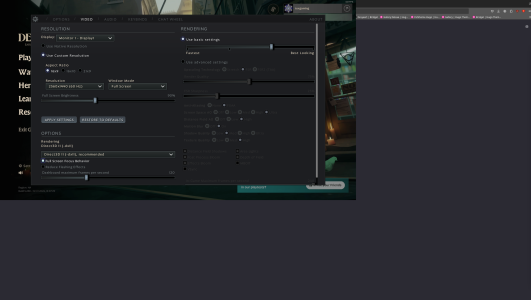

PC STATISTICS
bazzite:stable
OS : Bazzite 40 (FROM Fedora Kinoite)
KERNEL : Linux 6.9.12-205.fsync.fc40.x86_64
UPTIME : 2 hours, 6 mins
Spawned on May 07 2024
MOBO : B550 Phantom Gaming 4
CPU : AMD Ryzen 9 5950X (32) @ 5.08 GHz
GPU : AMD Radeon RX 5700 XT [Discrete]
RAM : 14.44 GiB / 31.25 GiB (46%)
STORAGE : 921.50 GiB / 929.91 GiB (99%) - btrfs [Read-only]
Secondary monitor : 1080x1920 @ 60 Hz in 22″ [External]
Tertiary Monitor : 1080x1920 @ 60 Hz in 22″ [External]
PRIMARY MONITOR (where the game is): 3840x2160 @ 60 Hz (as 3072x1728) in 28″ [External] *
KDE Plasma 6.1.5
KWin (Wayland)
bash 5.2.26