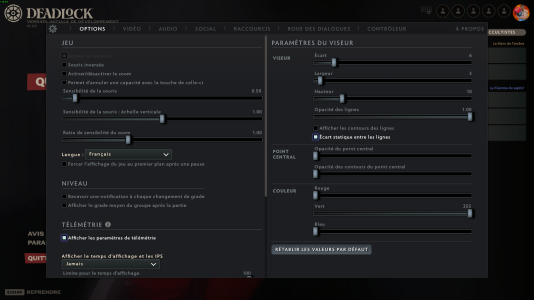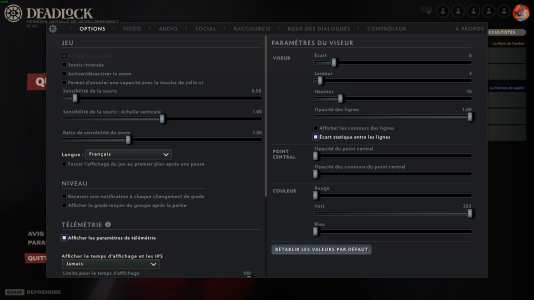Description:
When adjusting the crosshair settings (e.g., Length = 10, Thickness = 3), the result on screen can look different even if the displayed values are the same. It seems related to the slider control: you can drag it while it still shows "10", but it actually keeps moving toward the next value (like 11). This suggests the underlying value may not be an integer, which causes visual inconsistencies in the crosshair rendering.
Steps to Reproduce:
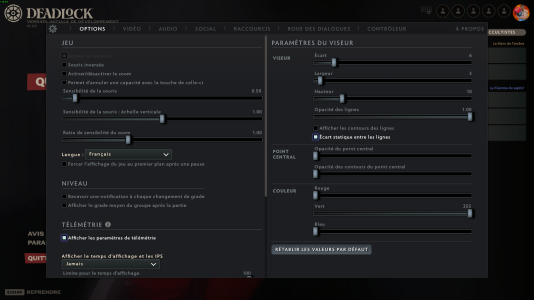

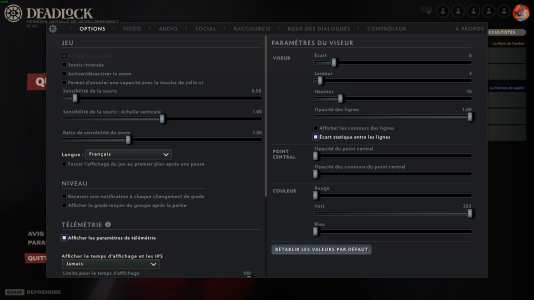

When adjusting the crosshair settings (e.g., Length = 10, Thickness = 3), the result on screen can look different even if the displayed values are the same. It seems related to the slider control: you can drag it while it still shows "10", but it actually keeps moving toward the next value (like 11). This suggests the underlying value may not be an integer, which causes visual inconsistencies in the crosshair rendering.
Steps to Reproduce:
- Go to settings → crosshair customization.
- Set Length to 10 and Thickness to 3 using the slider.
- Slowly drag the slider while keeping it on "10".
- Observe that the crosshair appearance changes even though the value is still shown as 10.