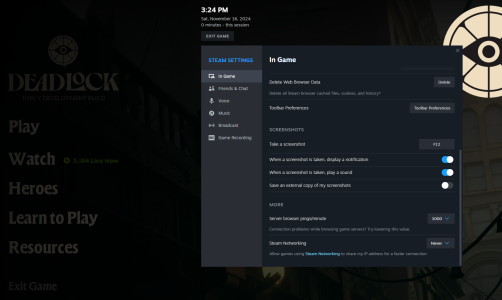iPhantomGuy
New member
During almost every game, I will suddenly lose connection and my entire internet connection dies. I can usually rejoin in a few seconds, but almost immediately the disconnection happens again. I can't play a single match like this, and due to this, I am almost forced to play exclusively if I want to finish a whole match without losing connection. Anyone know what this is about? This ONLY happens in Deadlock, no other program has ever done this. Due to this problem, this game is unplayable for me.