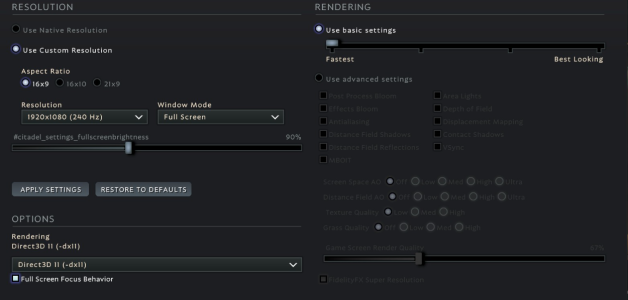Environment:
The application should restore to full-screen mode and be fully functional.
Actual Result:
The application window continuously minimizes and maximizes, making it impossible to use. This issue does not occur if the application and the operating system use the same screen resolution.
Additional Information:
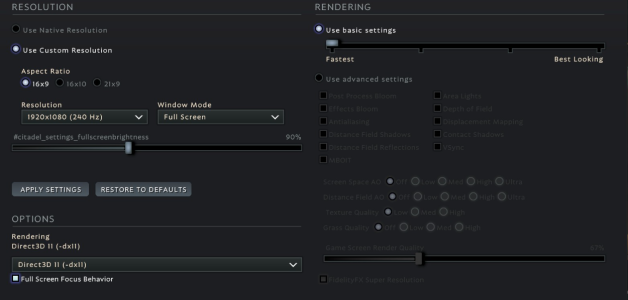
- OS Name: Microsoft Windows 11 Pro
- Version: 10.0.22631 Build 22631
- Screen Resolution: 2560 x 1440
- Scale: 100%
- Launch the application in full-screen mode.
- Minimize the application using the minimize button or the Alt+Tab shortcut.
- Attempt to restore the application from the taskbar or using Alt+Tab.
The application should restore to full-screen mode and be fully functional.
Actual Result:
The application window continuously minimizes and maximizes, making it impossible to use. This issue does not occur if the application and the operating system use the same screen resolution.
Additional Information:
- This issue is specific to scenarios where the application resolution differs from the operating system resolution.
- The problem does not occur when both the application and the operating system are set to the same resolution.