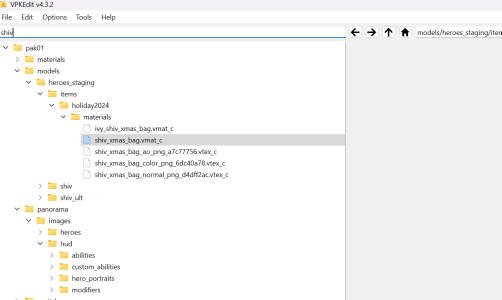It seems like there's a few of us who are hitting on the issue(link) where the game crashes due at some point in what seems to be the "first game of the day" with the error that "Content file "<filename here>(usually pak01.vpk)" is corrupt. Verify integrity of game files.". This happened to me twice(link) in the last few days (resulting in bans). As a note, if you see something referenced in brackets([]), scroll to the bottom of the post for more details.
As I'm banned for a few more hours, I decided to dig into this issue as I know generic crash reports aren't helpful to the devs. I'll caveat this with saying I have no familiarity with the steam engine(or game engines in general), but was looking through some docs online. I think the issue is that the patcher is corrupting files[1], the game doesn't load these files right away[2], and when they finally do load them the crash occurs[3]. This would explain that most of the crash reports on the forums are the "first game of the day" at seemingly random points (which are probably when each person encountered the updated asset that was corrupt).
My data points are as follows, for myself both crashes happened the first game after a patch (or steam updating some files) and the crashes seemed to happen when encountering a newer asset.
Game 1(30691244):
This game crashed as soon as the initial countdown ended and we started going into lane. I was rewatching the game, and I noticed that there was a newer asset that you see at the start([screenshot 1])(the wreath) that I didn't spot anywhere in the initial wait screen area([screenshot 2]). When I went looking through the VPK file that was referenced (pak01.vpk) - I saw what I think is the asset is included in that file([screenshot 3]). If this was in fact the corrupt file and the engine didn't load it until after the countdown then this would support this theory.
Game 2(30794637):
In this game I crashed about 13 minutes into the game (this game was also the first game after a patch). When I went back and looked at the moment I crashed, I saw I crashed when the enemy Shiv came into my lane to gank ([screenshot 4]). I was running back to my tower due to being low on health and when I realized two people were attacking me(yes I wasn't paying attention to the minimap...) I turned to look at who else was there and as I was turning to look the game crashed. Now, you might say well didn't you see shiv when the game started? Yes - I did, but I'm almost certain I saw him acquire his holiday skin *during* the game as at some point after he acquired the skin he wandered into my lane. This was potentially the moment that the game attempted to load the Shiv holiday assets, which if were in fact corrupt, would have caused the crash. I also checked to see if these assets were in pak01.vpk and I believe they were([screenshot 5]).
Note, if you rewatch this game, you'll see that at the start Shiv has the holiday skin, but I think that the game recordings likely save the final model state rather than the model state changes during the game (so if you acquired a holiday skin during the game the replay would show you starting the game with the holiday skin). I also remember seeing one or more people gain a holiday skin during the round and when I went back to rewatch the game from Shiv's point of view I saw he got 3 kills with his ult which according to this is the trigger to acquire the skin.
Anyhow, hope this helps you all narrow down the issue. For anyone encountering this issue, I think a potential workaround is to forcibly verify the integrity of your game files whenever you notice the game's been updated (instead of every day when you start playing).
---
Footnotes
[1] I think it could potentially be some combination of 1) file doesn't download completely 2) file downloads but the hash used to verify the integrity isn't updated or 3) the file doesn't download and the hash is updated to a newer version.
[2] I saw that Unreal Engine has level streaming(link) which I assume has a parallel feature in the Source Engine (couldn't find any docs on source engine).
[screenshot 1]

[screenshot 2]

[screenshot 3]
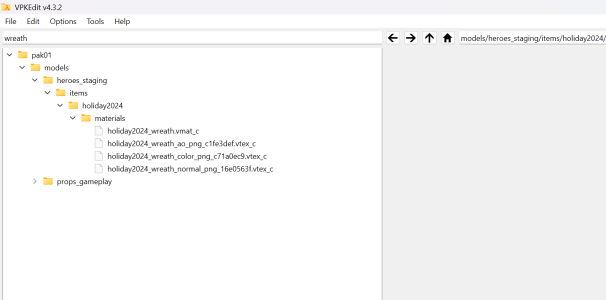
[screenshot 4]

[screenshot 5]
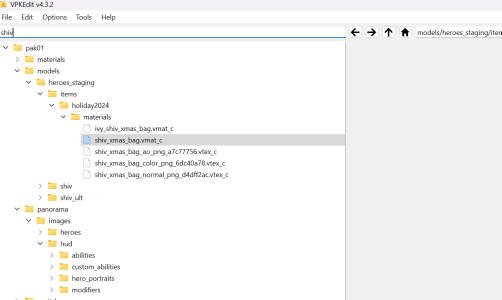
As I'm banned for a few more hours, I decided to dig into this issue as I know generic crash reports aren't helpful to the devs. I'll caveat this with saying I have no familiarity with the steam engine(or game engines in general), but was looking through some docs online. I think the issue is that the patcher is corrupting files[1], the game doesn't load these files right away[2], and when they finally do load them the crash occurs[3]. This would explain that most of the crash reports on the forums are the "first game of the day" at seemingly random points (which are probably when each person encountered the updated asset that was corrupt).
My data points are as follows, for myself both crashes happened the first game after a patch (or steam updating some files) and the crashes seemed to happen when encountering a newer asset.
Game 1(30691244):
This game crashed as soon as the initial countdown ended and we started going into lane. I was rewatching the game, and I noticed that there was a newer asset that you see at the start([screenshot 1])(the wreath) that I didn't spot anywhere in the initial wait screen area([screenshot 2]). When I went looking through the VPK file that was referenced (pak01.vpk) - I saw what I think is the asset is included in that file([screenshot 3]). If this was in fact the corrupt file and the engine didn't load it until after the countdown then this would support this theory.
Game 2(30794637):
In this game I crashed about 13 minutes into the game (this game was also the first game after a patch). When I went back and looked at the moment I crashed, I saw I crashed when the enemy Shiv came into my lane to gank ([screenshot 4]). I was running back to my tower due to being low on health and when I realized two people were attacking me(yes I wasn't paying attention to the minimap...) I turned to look at who else was there and as I was turning to look the game crashed. Now, you might say well didn't you see shiv when the game started? Yes - I did, but I'm almost certain I saw him acquire his holiday skin *during* the game as at some point after he acquired the skin he wandered into my lane. This was potentially the moment that the game attempted to load the Shiv holiday assets, which if were in fact corrupt, would have caused the crash. I also checked to see if these assets were in pak01.vpk and I believe they were([screenshot 5]).
Note, if you rewatch this game, you'll see that at the start Shiv has the holiday skin, but I think that the game recordings likely save the final model state rather than the model state changes during the game (so if you acquired a holiday skin during the game the replay would show you starting the game with the holiday skin). I also remember seeing one or more people gain a holiday skin during the round and when I went back to rewatch the game from Shiv's point of view I saw he got 3 kills with his ult which according to this is the trigger to acquire the skin.
Anyhow, hope this helps you all narrow down the issue. For anyone encountering this issue, I think a potential workaround is to forcibly verify the integrity of your game files whenever you notice the game's been updated (instead of every day when you start playing).
---
Footnotes
[1] I think it could potentially be some combination of 1) file doesn't download completely 2) file downloads but the hash used to verify the integrity isn't updated or 3) the file doesn't download and the hash is updated to a newer version.
[2] I saw that Unreal Engine has level streaming(link) which I assume has a parallel feature in the Source Engine (couldn't find any docs on source engine).
[screenshot 1]

[screenshot 2]

[screenshot 3]
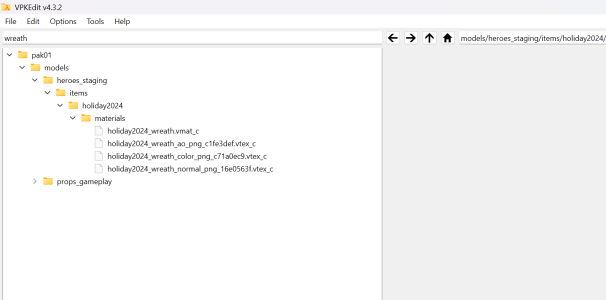
[screenshot 4]

[screenshot 5]