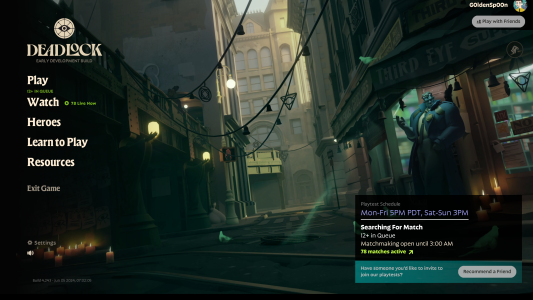No Mic Gamer
Member
Bug
when playing i cannot see the top part of the gui which shows heros, score and also whos chatting on voice
System info
Operating System: EndeavourOS
KDE Plasma Version: 6.0.3
KDE Frameworks Version: 6.1.0
Qt Version: 6.7.0
Kernel Version: 6.8.6-arch1-1 (64-bit)
Graphics Platform: X11
Processors: 12 × AMD Ryzen 5 PRO 4650G with Radeon Graphics
Memory: 31.2 GiB of RAM
Graphics Processor: NVIDIA GeForce GTX 1080 Ti/PCIe/SSE2
Manufacturer: Gigabyte Technology Co., Ltd.
Product Name: B550I AORUS PRO AX
when playing i cannot see the top part of the gui which shows heros, score and also whos chatting on voice
System info
Operating System: EndeavourOS
KDE Plasma Version: 6.0.3
KDE Frameworks Version: 6.1.0
Qt Version: 6.7.0
Kernel Version: 6.8.6-arch1-1 (64-bit)
Graphics Platform: X11
Processors: 12 × AMD Ryzen 5 PRO 4650G with Radeon Graphics
Memory: 31.2 GiB of RAM
Graphics Processor: NVIDIA GeForce GTX 1080 Ti/PCIe/SSE2
Manufacturer: Gigabyte Technology Co., Ltd.
Product Name: B550I AORUS PRO AX