When starting the game on Linux, it will open with the wrong resolution, resulting in a black bar on the bottom of the screen, moving all of the UI elements upwards and some of them being cut off. You can see on the picture below that the console and top right corner are cut off.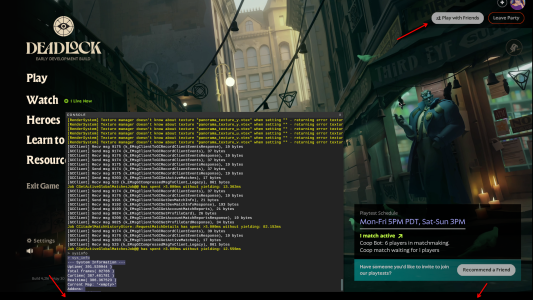
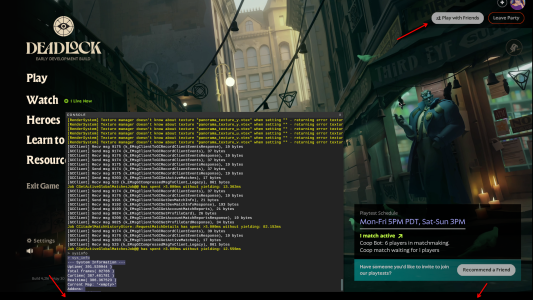
Code:
Computer Information:
Manufacturer: ASUSTeK COMPUTER INC.
Model: PRIME B450M-GAMING/BR
Form Factor: Desktop
No Touch Input Detected
Processor Information:
CPU Vendor: AuthenticAMD
CPU Brand: AMD Ryzen 5 3600 6-Core Processor
CPU Family: 0x17
CPU Model: 0x71
CPU Stepping: 0x0
CPU Type: 0x0
Speed: 4208 MHz
12 logical processors
6 physical processors
Hyper-threading: Supported
FCMOV: Supported
SSE2: Supported
SSE3: Supported
SSSE3: Supported
SSE4a: Supported
SSE41: Supported
SSE42: Supported
AES: Supported
AVX: Supported
AVX2: Supported
AVX512F: Unsupported
AVX512PF: Unsupported
AVX512ER: Unsupported
AVX512CD: Unsupported
AVX512VNNI: Unsupported
SHA: Supported
CMPXCHG16B: Supported
LAHF/SAHF: Supported
PrefetchW: Unsupported
Operating System Version:
"Arch Linux" (64 bit)
Kernel Name: Linux
Kernel Version: 6.9.1-zen1-2-zen
X Server Vendor: The X.Org Foundation
X Server Release: 12401000
X Window Manager: KWin
Steam Runtime Version: <Runtime disabled>
Video Card:
Driver: AMD AMD Radeon RX 6700 XT (radeonsi, navi22, LLVM 17.0.6, DRM 3.57, 6.9.1-zen1-2-zen)
Driver Version: 4.6 (Compatibility Profile) Mesa 24.0.8-arch1.1
OpenGL Version: 4.6
Desktop Color Depth: 24 bits per pixel
Monitor Refresh Rate: 119 Hz
VendorID: 0x1002
DeviceID: 0x73df
Revision Not Detected
Number of Monitors: 2
Number of Logical Video Cards: 1
Primary Display Resolution: 1920 x 1080
Desktop Resolution: 3840 x 1080
Primary Display Size: 20.87" x 11.81" (23.98" diag), 53.0cm x 30.0cm (60.9cm diag)
Primary VRAM: 12288 MB
Sound card:
Audio device: ATI R6xx HDMI
Memory:
RAM: 32006 Mb
VR Hardware:
VR Headset: None detected
Miscellaneous:
UI Language: English
LANG: en_IE.UTF-8
Total Hard Disk Space Available: 110601 MB
Largest Free Hard Disk Block: 6502 MB
Storage:
Number of SSDs: 5
SSD sizes: 3000G,1024G,1024G,1000G,120G
Number of HDDs: 0
Number of removable drives: 0