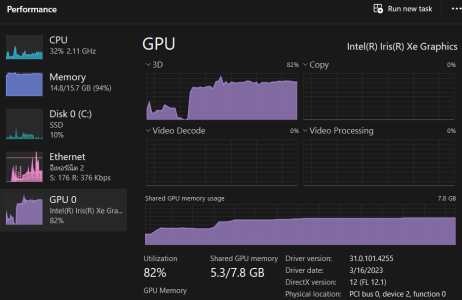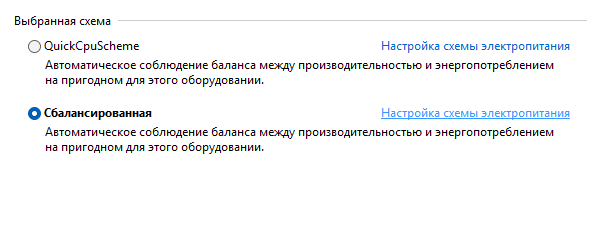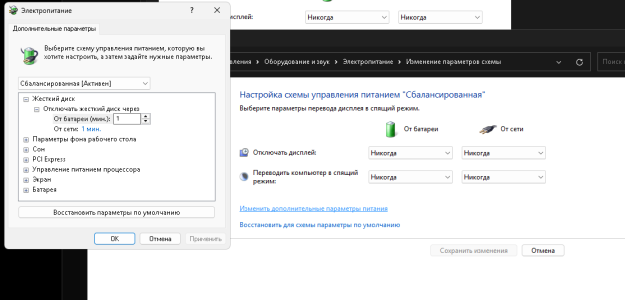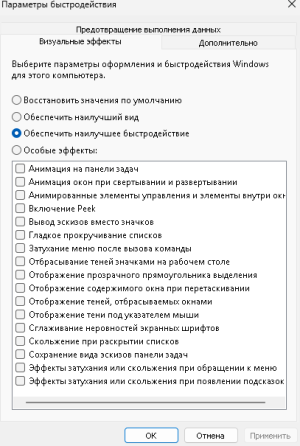Mzmonkey__
New member
I have weird performance problem.My laptop is newly bought is the spec is decent .My deadlock run at solid 60-80 fps in sandbox mode. But when in the main game or in the match the fps went down to a horrendous 10-20 fps with no sign of increasing. I tried using the best performance setting i can find but same result. also tried the private lobby the fps is still 10-20. My guess is something wrong with rendering the main map. will really appreciate any help or solution to this.really want to play the game
(also my old laptop(now broken) with worse spec used to be able to play deadlock normally just fine)
(also my old laptop(now broken) with worse spec used to be able to play deadlock normally just fine)