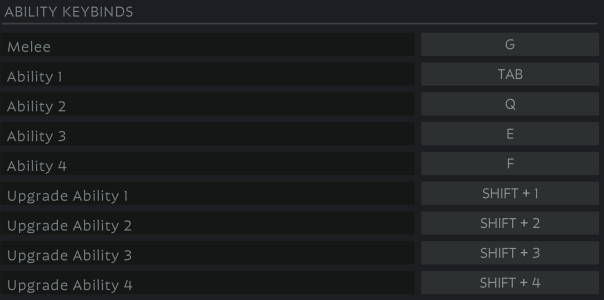angryponystar
Member
We can no longer use custom key combinations to upgrade abilities.
with the menu changes, you can no longer bind the key combinations to buttons that are not ALT, SHIFT or CTRL. This hurts players with split keyboards or different preferences.
I used to have the Extra Info menu bound to 'v'. I am now forced to use ALT to upgrade my skills, which wouldn't be a big deal if my first ability wasn't bound to TAB, because and I now ALT+TAB out of the game when upgrading my first skill!
Please allow for the option to upgrade the skill as long as the Extra options menu is open. Forcing the use of ALT (or SHIFT or Ctrl, both of which are out of reach from my thumb) is very limiting.
with the menu changes, you can no longer bind the key combinations to buttons that are not ALT, SHIFT or CTRL. This hurts players with split keyboards or different preferences.
I used to have the Extra Info menu bound to 'v'. I am now forced to use ALT to upgrade my skills, which wouldn't be a big deal if my first ability wasn't bound to TAB, because and I now ALT+TAB out of the game when upgrading my first skill!
Please allow for the option to upgrade the skill as long as the Extra options menu is open. Forcing the use of ALT (or SHIFT or Ctrl, both of which are out of reach from my thumb) is very limiting.
Last edited: