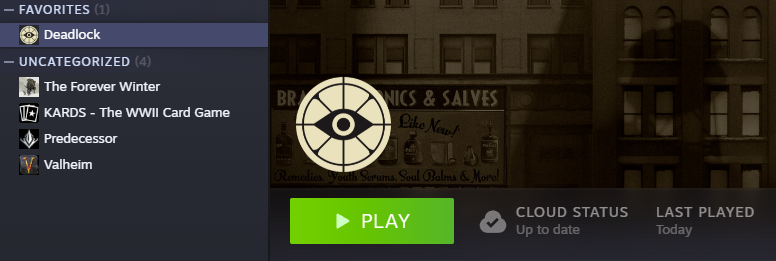Gm4n5iX
Member
When I go to start a game (Play>Play Deadlock>Enter Queue), the game gives me a pop-up saying that the client it out of date and to update the game and restart.
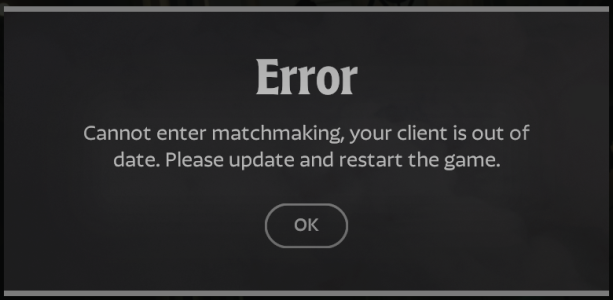
However, the "blue ribbon" doesn't appear across the top of the screen as it normally does when an update is required. When I got to Steam, the Play button is there and it says the game cannot be updated.
To fix this, I reopen the game and then the blue ribbon will appear.

NOW, when I close the game, the Steam client allows me to update the game. This has been happening since the last major patch and is 100% repeatable (in my limited, maybe 5-6 times doing this). It finally annoyed me enough to post about it.
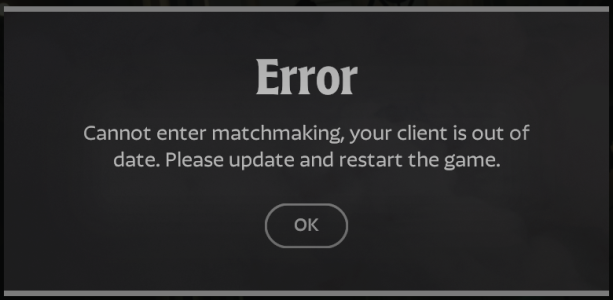
However, the "blue ribbon" doesn't appear across the top of the screen as it normally does when an update is required. When I got to Steam, the Play button is there and it says the game cannot be updated.
To fix this, I reopen the game and then the blue ribbon will appear.

NOW, when I close the game, the Steam client allows me to update the game. This has been happening since the last major patch and is 100% repeatable (in my limited, maybe 5-6 times doing this). It finally annoyed me enough to post about it.