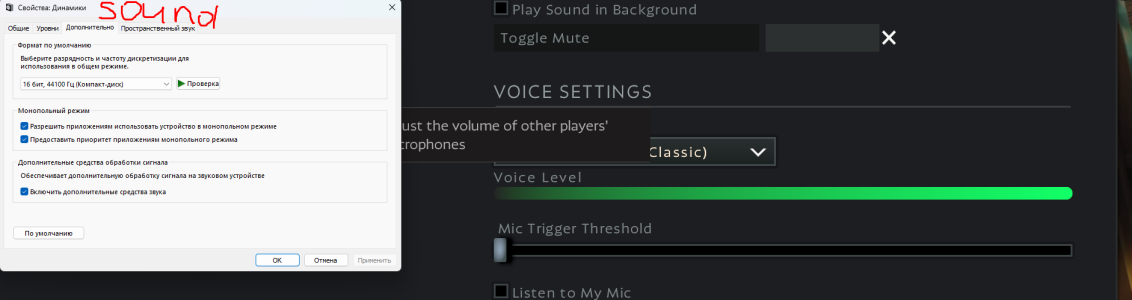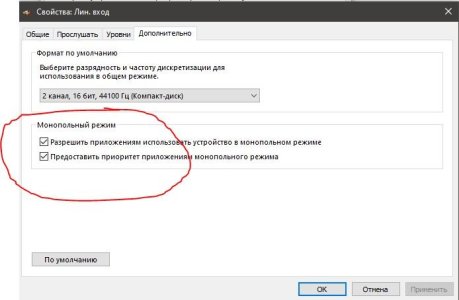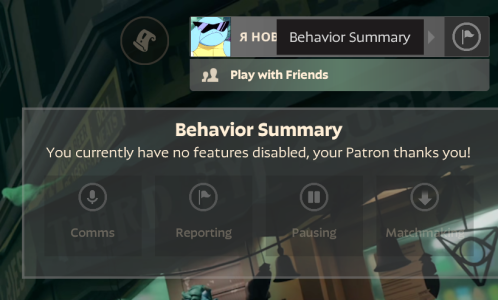For some reason the client does not respond to any microphone.
There are 2 microphones - stationary and with webcam.
In the settings both microphones are displayed, but they do not react in any way.
In all other applications microphones are active, there are no restrictions in the system, in steam itself works. Drivers are up to date.
Earlier the microphone reacted and I could use it, after some update stopped responding completely.
Tried to turn on/off devices after starting the client - without success. In the client itself the volume bar is always at maximum.
Attached are the logs when opening the console. I noticed the following lines:
I do not know what to do. Is there anyone else who has met with such a problem?
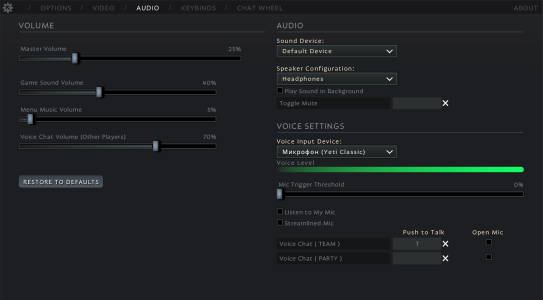
There are 2 microphones - stationary and with webcam.
In the settings both microphones are displayed, but they do not react in any way.
In all other applications microphones are active, there are no restrictions in the system, in steam itself works. Drivers are up to date.
Earlier the microphone reacted and I could use it, after some update stopped responding completely.
Tried to turn on/off devices after starting the client - without success. In the client itself the volume bar is always at maximum.
Attached are the logs when opening the console. I noticed the following lines:
[SoundSystem] SDL Device Capture Audio Stream Failed To Open: Invalid audio device instance IDI do not know what to do. Is there anyone else who has met with such a problem?
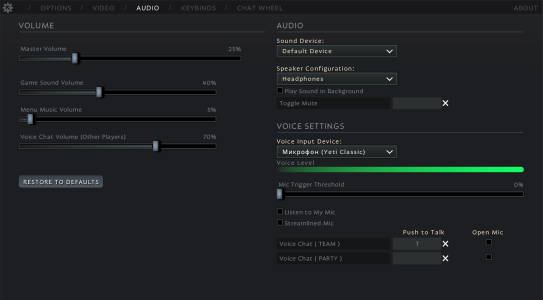
Attachments
Last edited: