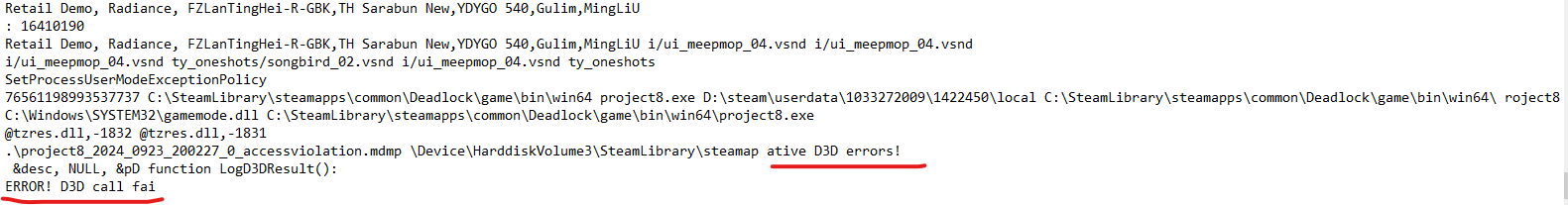vasili2228888
New member
this problem is only in the deadlock. I start the game and the game crashes. I'm using the latest version of NVIDIA v561.09 drivers. Everything was great until September 18th. now I'm playing, and after 5, sometimes 10, sometimes 15, the monitor just turns off, and the computer remains working. sometimes there are times when the computer restarts itself, sometimes you need to restart with a button. everything is fine in other games. I run stress tests on the coolest settings (occt) everything is fine. RTX 3060ti + ryzen 5 5600x(overclocked to 4.5GHz) + 32 GB RAM + 1750 W power supply