sourdanidev
New member
When attempting to join a match or play on sandbox, the game will crash while attempting to join the map/session. It does not even make it to a loading screen.
However by joining a map via console commands it will properly load into the map. This means the maps do work and the game does play on Linux but something about queuing into a match or session causes it to break.
I am also unable to view replays without it crashing.
Specs
Also, will there be a native Linux client? I saw there's only windows binaries and I assume the game defaults to proton.
EDIT:
Solution Found:
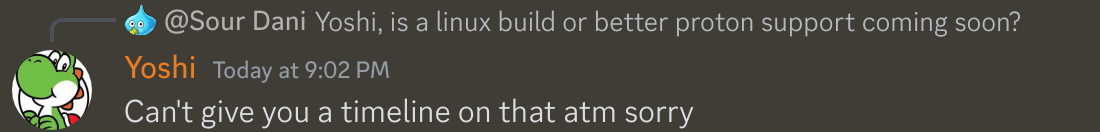
However by joining a map via console commands it will properly load into the map. This means the maps do work and the game does play on Linux but something about queuing into a match or session causes it to break.
I am also unable to view replays without it crashing.
Specs
- OS: Linux Mint 21.3 Cinnamon
- GPU: RTX 4050 Mobile
- NVidia Driver: 535.171.04-0ubuntu0.22.04.1
- Display Server: X11
- RAM: 32 GB
- CPU: i7-12700H
Also, will there be a native Linux client? I saw there's only windows binaries and I assume the game defaults to proton.
EDIT:
Solution Found:
Linux Support Status:Solution
To permanently change your virtual memory limit you must edit a system file that you will need escalated privileges for. command line scary!
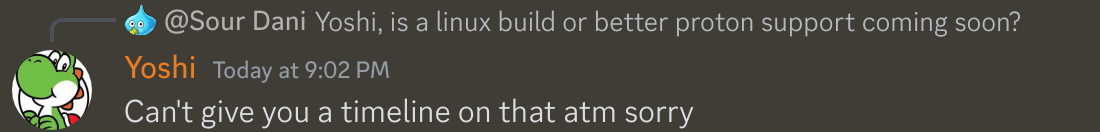
Last edited: