b11484
New member
When the store is open, it can be difficult to tell the state of different items.
When I'm quickly trying to look at the buy menu, it can be hard to tell if an item is owned, queued, or too expensive because of how they are greyed out.
The color palette for the store menu is sorta drab, making it difficult to pick out the blue of the "queued" items, especially when they are too expensive and greyed out.
Additionally, when a build queue is created and contains items that consume 2+ items (Leech: bullet + spirit lifesteal), it will lock up if there isn't a item slot for the "temp" item to be placed into. For example, if I own spirit lifesteal and have no free item slots, I am unable to purchase leech without freeing up a slot first. (image 1) When leech is purchased, I end up with a free slot and have to re-buy whatever item I sold to make space. This only occurs when using the build queue, if I buy the upgraded item directly I don't need to do the item shuffle.
To me, the auto-buy should be able to consider if items are combined to create a new item and allow purchasing the upgrade without having to "buffer" the ingredient item in the item slots.
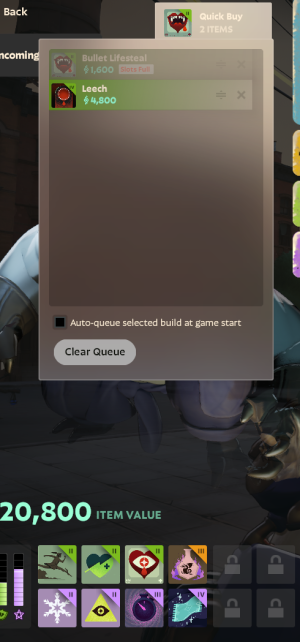
One last issue, if an item is made up of multiple items the queue won't correctly calculate the cost of the item (image 2).
It does correctly update the price once something is purchased, but the price doesn't seem to consider ingredient items ahead in the queue, only purchased items.

When I'm quickly trying to look at the buy menu, it can be hard to tell if an item is owned, queued, or too expensive because of how they are greyed out.
The color palette for the store menu is sorta drab, making it difficult to pick out the blue of the "queued" items, especially when they are too expensive and greyed out.
Additionally, when a build queue is created and contains items that consume 2+ items (Leech: bullet + spirit lifesteal), it will lock up if there isn't a item slot for the "temp" item to be placed into. For example, if I own spirit lifesteal and have no free item slots, I am unable to purchase leech without freeing up a slot first. (image 1) When leech is purchased, I end up with a free slot and have to re-buy whatever item I sold to make space. This only occurs when using the build queue, if I buy the upgraded item directly I don't need to do the item shuffle.
To me, the auto-buy should be able to consider if items are combined to create a new item and allow purchasing the upgrade without having to "buffer" the ingredient item in the item slots.
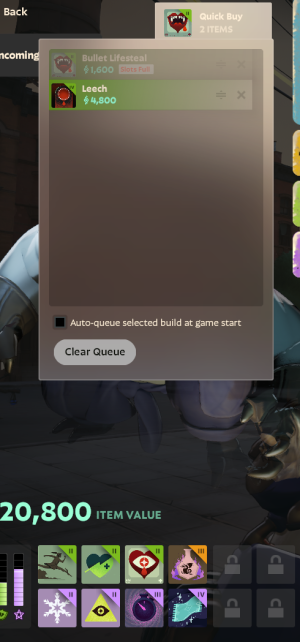
One last issue, if an item is made up of multiple items the queue won't correctly calculate the cost of the item (image 2).
It does correctly update the price once something is purchased, but the price doesn't seem to consider ingredient items ahead in the queue, only purchased items.

