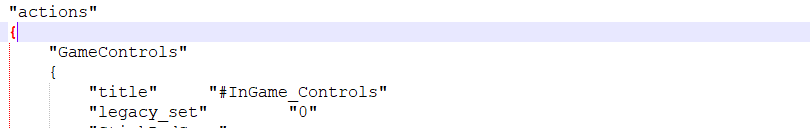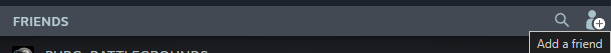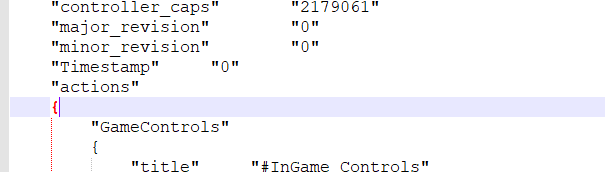Hi,
I have been playing over 200hrs with controller. I have a customized steam controller layout that I have applied. For some reason when I am in game it switches the controller layout back to default and doesn't let me used a custom button layout.
Please can this be fixed ASAP I can't play with the default controls and layout they are to clunky.
Thanks
Sam
I have been playing over 200hrs with controller. I have a customized steam controller layout that I have applied. For some reason when I am in game it switches the controller layout back to default and doesn't let me used a custom button layout.
Please can this be fixed ASAP I can't play with the default controls and layout they are to clunky.
Thanks
Sam