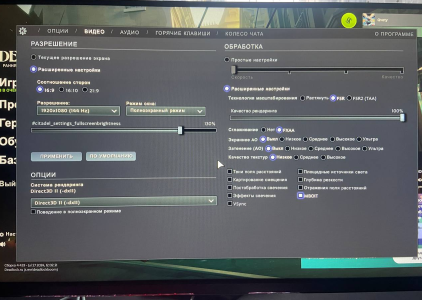UnknownFME
New member
Big performance drop once entering the actual match arena, with a drop of over 50%.
Whilst in the "waiting" area for players to connect FPS sometimes reaches 200 fps.
During the match I'd be lucky to hit 90 fps and most likely hover around 60-70 fps at all times (whilst seemingly playable FPS seems rather low considering my computers specs).
My settings are all set to low with FSR2 enabled and the scaling set to Native AA.
Resolution is set to 1920x1080 (360Hz) Fullscreen.
I have tried with both Full Screen Focus Behaviour enabled and disabled.
My computers specs are:
AMD Ryzen R9 5900X
Nvidia RTX 4090
32GB DDR4 RAM (Can not currently remember clock speed and specific manufacturer)
Motherboard is a MSI MPG B550
Operating system is Windows 11
Game is installed on a 2TB Gen. 3 NVME SSD.
Whilst my setup is somewhat bottlenecked by the CPU to GPU performance I do not believe it to be to such an extent to suffer such poor performance.
Also wouldn't quite explain the poor performance from the loading area to the main arena.
Compared to a friend of mine his performance was slightly worse than mine in the loading area but did not deteoriate whilst transferred to the actual arena.
I am not aware of his PC specs but it is a "weaker" and "older" spec sheet compared to mine.
Whilst in the "waiting" area for players to connect FPS sometimes reaches 200 fps.
During the match I'd be lucky to hit 90 fps and most likely hover around 60-70 fps at all times (whilst seemingly playable FPS seems rather low considering my computers specs).
My settings are all set to low with FSR2 enabled and the scaling set to Native AA.
Resolution is set to 1920x1080 (360Hz) Fullscreen.
I have tried with both Full Screen Focus Behaviour enabled and disabled.
My computers specs are:
AMD Ryzen R9 5900X
Nvidia RTX 4090
32GB DDR4 RAM (Can not currently remember clock speed and specific manufacturer)
Motherboard is a MSI MPG B550
Operating system is Windows 11
Game is installed on a 2TB Gen. 3 NVME SSD.
Whilst my setup is somewhat bottlenecked by the CPU to GPU performance I do not believe it to be to such an extent to suffer such poor performance.
Also wouldn't quite explain the poor performance from the loading area to the main arena.
Compared to a friend of mine his performance was slightly worse than mine in the loading area but did not deteoriate whilst transferred to the actual arena.
I am not aware of his PC specs but it is a "weaker" and "older" spec sheet compared to mine.