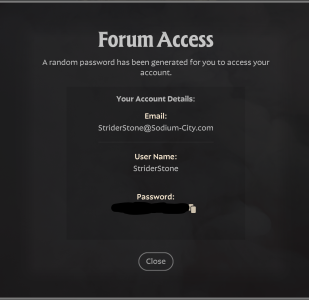StriderStone
New member
Whenever you are in the game and you want to make an account to join the forum, the screen will automatically make a password for you.
In this process the password will show up in plain text, so that if you are streaming, any viewer might/will be able to sign in to your forum account, change the password, post all sorts of stuff, etc.
Is there a way to make this hidden by default? There is already a "Copy" button next to it and it's not a "Memorable Password" so having it shown isn't necessarily something that SHOULD be done in my experience.
(I already changed my password and have a Yubikey, the email is a brand email so I don't care if it's showing, and I assume my username is shown on this post so I only blocked out the old password, I don't even know if that was necessary)
In this process the password will show up in plain text, so that if you are streaming, any viewer might/will be able to sign in to your forum account, change the password, post all sorts of stuff, etc.
Is there a way to make this hidden by default? There is already a "Copy" button next to it and it's not a "Memorable Password" so having it shown isn't necessarily something that SHOULD be done in my experience.
(I already changed my password and have a Yubikey, the email is a brand email so I don't care if it's showing, and I assume my username is shown on this post so I only blocked out the old password, I don't even know if that was necessary)