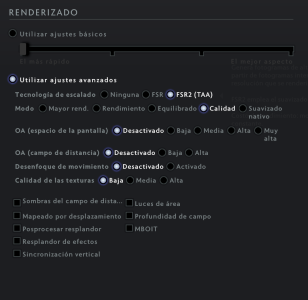Hello!
Loving the game so far. I have had a consistent issue with only deadlock, that after 30-60 minutes of the game being launched, Both of my monitors turn off and lose connection to my pc. I can still hear discord/the game sounds, but I cannot re-connect the monitors and have to reset my PC completely. Like I mentioned, I have played much more hardware intensive games on high settings and have never had this issue before.
Specs:GPU: RTX 3070
CPU: 12th Gen i7-12700F
MEM: 32GB DDR4
OS: W11 Home
Primary Monitor: Asus 165Hz
Secondary Monitor: Dell 24" 60Hz
I did some research on the syslog errors in event viewer and have tried a few things so far:
1-Reseated all hardware and cabling
2-Duplicate GameInput Service known to cause similar issues, took the necessary steps to uninstall the duplicate in the x86 program files folder
3-Rolled back GPU drivers, reinstalled nvidia control panel, completely uninstalled and reinstalled drivers
4-Verified integrity of files, also completely reinstalled via steam
5-SFC scan and disk check
6-Confirmed hardware temps/capacity aren't an issue
I am curious to know if any other users have reported this issue or if it's just me. Any suggestions would be much appreciated as I am hoping to continue playing more of the testing!
Thank you everyone in advanced.
Loving the game so far. I have had a consistent issue with only deadlock, that after 30-60 minutes of the game being launched, Both of my monitors turn off and lose connection to my pc. I can still hear discord/the game sounds, but I cannot re-connect the monitors and have to reset my PC completely. Like I mentioned, I have played much more hardware intensive games on high settings and have never had this issue before.
Specs:GPU: RTX 3070
CPU: 12th Gen i7-12700F
MEM: 32GB DDR4
OS: W11 Home
Primary Monitor: Asus 165Hz
Secondary Monitor: Dell 24" 60Hz
I did some research on the syslog errors in event viewer and have tried a few things so far:
1-Reseated all hardware and cabling
2-Duplicate GameInput Service known to cause similar issues, took the necessary steps to uninstall the duplicate in the x86 program files folder
3-Rolled back GPU drivers, reinstalled nvidia control panel, completely uninstalled and reinstalled drivers
4-Verified integrity of files, also completely reinstalled via steam
5-SFC scan and disk check
6-Confirmed hardware temps/capacity aren't an issue
I am curious to know if any other users have reported this issue or if it's just me. Any suggestions would be much appreciated as I am hoping to continue playing more of the testing!
Thank you everyone in advanced.