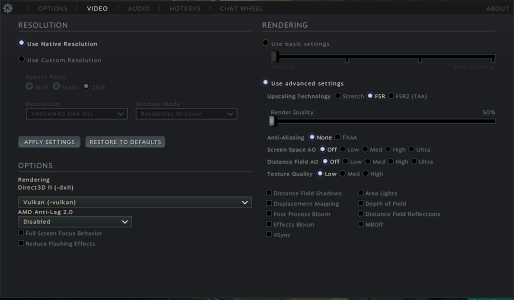cbrouhard0217
New member
Processor Ryzen 7 7800x3d || 32 Gb ram || GPU 7800xt
I am on windows 10 and game Is downloaded on a ssd
Issue Started as when I launch deadlock from the steam library the opening cutscene plays then after the cutscene my pc freezes. I have a second monitor and the second monitor also freezes. All audio stops when the freeze happens. So far the only way to fix my pc after the crash is to shut down my pc manually.
Alt f4 did not help and I couldn't open task manger to close the program
After a clean install of deadlock I was able to boot up the game but as soon as I got into a lobby not a game I would crash in the same way again.
I then disabled AMD anti lag then went into sand box. I crashed after 11 minutes
Next up I changed from Directx11 to Vulcan and was able to last 13 mins in sandbox.
My most recent test has been All graphical settings at lowest settings on vulcan. I played a private bot match and crashed once I one the game at the 20 minute threshold.
Current settings are
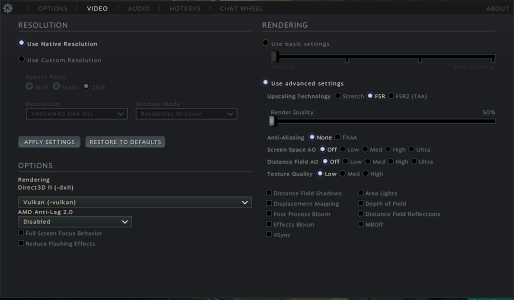
I am on windows 10 and game Is downloaded on a ssd
Issue Started as when I launch deadlock from the steam library the opening cutscene plays then after the cutscene my pc freezes. I have a second monitor and the second monitor also freezes. All audio stops when the freeze happens. So far the only way to fix my pc after the crash is to shut down my pc manually.
Alt f4 did not help and I couldn't open task manger to close the program
After a clean install of deadlock I was able to boot up the game but as soon as I got into a lobby not a game I would crash in the same way again.
I then disabled AMD anti lag then went into sand box. I crashed after 11 minutes
Next up I changed from Directx11 to Vulcan and was able to last 13 mins in sandbox.
My most recent test has been All graphical settings at lowest settings on vulcan. I played a private bot match and crashed once I one the game at the 20 minute threshold.
Current settings are